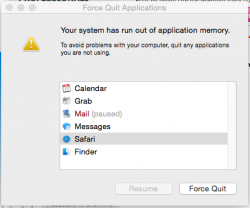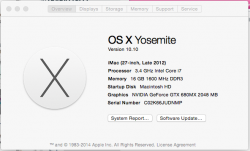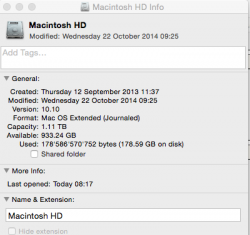Today I found this on my desktop after I left for a quick coffee...
Look at the file "no memory.png"; there are only 5 apps running (+Finder) and the iMac has 16Gb RAM.
This is crazy
I've used macs since the very first one, and never have I seen such a message.
Ouch this does not sound good !!
Any advice on how to investigate this further welcome.
Look at the file "no memory.png"; there are only 5 apps running (+Finder) and the iMac has 16Gb RAM.
This is crazy
I've used macs since the very first one, and never have I seen such a message.
Ouch this does not sound good !!
Any advice on how to investigate this further welcome.