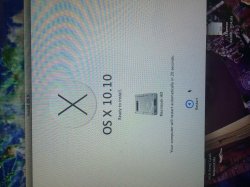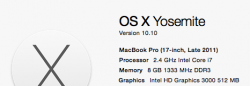So I was installing iOS 8 on my iPhone and went to back up my phone on my MBP running Mavericks and I had an OS update that needed to be installed. It was 10.9.4. I updated it and immediately after A window popped up saying OS X 10.10 Ready To Install and my computer would restart in 30 seconds. It resorted.... And I now have Yosemite!??? I am NOT a developer and I did not DL a developer preview version of it. I am so confused. And now a few minutes ago, the app store said I had an update to install... "OS X 10.10 Update 1"
Did I somehow get Yosemite by mistake? LOL Anyone else have this happen to them?
Did I somehow get Yosemite by mistake? LOL Anyone else have this happen to them?
Attachments
Last edited: