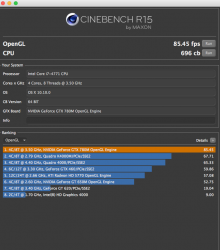Got a tip for us?
Let us know
Become a MacRumors Supporter for $50/year with no ads, ability to filter front page stories, and private forums.
Yosemite benchmarks thread
- Thread starter Asclepio
- Start date
- Sort by reaction score
You are using an out of date browser. It may not display this or other websites correctly.
You should upgrade or use an alternative browser.
You should upgrade or use an alternative browser.
You know people telling me not to post it's a beta get the following:
"It's a beta"
In all seriousness it is a beta.
"It's a beta"
In all seriousness it is a beta.
As long as you can report a problem with Assistant, it means Yosemite keeps an eye on the whole system, which would reduce some performance. I think so, it is a PUBLIC beta.
What do you mean by that? Something is running in the background and logging all data?
I do not take Cinebench seriously, nor do I recommend anyone doing so. Benchmarking I did shows that the performance on my 650M has increased around 15% across the board from ML and Mavericks.
I do not believe this is accurate.
OS X is always logging, no matter whether its beta or not.
As long as you can report a problem with Assistant, it means Yosemite keeps an eye on the whole system, which would reduce some performance. I think so, it is a PUBLIC beta.
I do not believe this is accurate.
What do you mean by that? Something is running in the background and logging all data?
OS X is always logging, no matter whether its beta or not.
The only difference is that a beta version will do a lot more logging and other forms which allow debugging. This won't be in the final release so that one should have a bit better performance.
@OP: try benching the machine with 10.9 since it comes with performance and graphics improvements. The difference should be smaller.
@OP: try benching the machine with 10.9 since it comes with performance and graphics improvements. The difference should be smaller.
So i made a quick comparison today on my rat lab iMac : ML vs YM (DP6) with Cinebench
the results are awesome as you can see!
View attachment 487068
if you have any other benchmark tools comaprison please post here.(with the same machine obviously)
No "it's a beta" comments are allowed!
Yes it's a beta.
Also, why didn't you compare it to Panther or Tiger... LOL
The obvious comparison should've been Mavericks.
The only difference is that a beta version will do a lot more logging and other forms which allow debugging. This won't be in the final release so that one should have a bit better performance.
@OP: try benching the machine with 10.9 since it comes with performance and graphics improvements. The difference should be smaller.
I also noticed Memory Compression was turned off until PB2.
rMBP Late 2013 - 2.6GHz, 8 GB, 256 GB:
Benchmark Scores:
1,0 Mavericks
1,5 Yosemite PB 2
☺
Edit: OK seriously - this was a bit lame of me. Anyway, I tried the first Beta and it didn't run smooth at all. Since PB 1 I am on Yosemite and I have to admit - some flaws withstanding - that it runs very smooth. No major issues, great look, etc. Can't wait for the official version 10.10.2 (with all initial issues patched again).
Benchmark Scores:
1,0 Mavericks
1,5 Yosemite PB 2
☺
Edit: OK seriously - this was a bit lame of me. Anyway, I tried the first Beta and it didn't run smooth at all. Since PB 1 I am on Yosemite and I have to admit - some flaws withstanding - that it runs very smooth. No major issues, great look, etc. Can't wait for the official version 10.10.2 (with all initial issues patched again).
Last edited:
On my rMBP Yosemite brought my OpenGL benchmark up from 52 to 60 fps.
750m.
in cinebebench?
In my opinion, it is a waste of time to focus on the benchmark of a Beta or DP release OS, especially when said benchmark is being compared to a finished OS.
in cinebebench?
Yes, forgot to state that.
----------
In my opinion, it is a waste of time to focus on the benchmark of a Beta or DP release OS, especially when said benchmark is being compared to a finished OS.
This is true to a point, but benchmarking these OS's is a great way to gauge not only the current state of the OS, but potential driver optimizations (or lack thereof) that have taken place.
This is a graphics driver issue. Has nothing to do with the OS core.in cinebebench?
Planned obsolescence strategy at it's best !!
Just make it work well on the machine you say you support . That's a much better strategy, just think how people would honor your machines, people would speak highly of them and call them the best investment ever. This won't stop people from upgrading, I don't understand why there is a need to subtly nudge and control its users like some illuminating cult.
Ah
I wouldn't base your performance with xbench - that thing hasn't been in development for years.
I'd try geekbench and/or cinebench.
I wouldn't base your performance with xbench - that thing hasn't been in development for years.
I'd try geekbench and/or cinebench.
I wouldn't base your performance with xbench - that thing hasn't been in development for years.
I'd try geekbench and/or cinebench.
I'll concur, I ran Geekbench, the free version, and performance is about the same.
IMO, it's better to use GeekBench for CPU.
Luxmark for OpenCL, and Furmark for OpenGL.
Of course, Unigine is also a good way to let you "feel" the real world performance. However Unigine is still CPU related, it's not very accurate to benchmark the GPU. It's more like the overall graphic performance.
And CineBench is very inaccurate to benchmark the GPU, it's very CPU single core performance related. You can try to load up your CPU (e.g. by handbrake), and then you will have very poor result in CineBench.
Luxmark for OpenCL, and Furmark for OpenGL.
Of course, Unigine is also a good way to let you "feel" the real world performance. However Unigine is still CPU related, it's not very accurate to benchmark the GPU. It's more like the overall graphic performance.
And CineBench is very inaccurate to benchmark the GPU, it's very CPU single core performance related. You can try to load up your CPU (e.g. by handbrake), and then you will have very poor result in CineBench.
I'll concur, I ran Geekbench, the free version, and performance is about the same.
Don't confuse tests that are designed to test the hardware (Geekbench) with those that are designed to test the performance of the OS (XBench).
XBench is the only test that can teach us on OS optimisation in respect to quartz and the UI (forget it for openGL, it just spawns some spinning squares).
Clearly, the quartz code, which powers all the 2D UI, is much slower now.
Register on MacRumors! This sidebar will go away, and you'll see fewer ads.