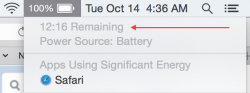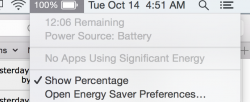Well, I downloaded out of curiosity, knowing there could still be bugs. But my brand new Macbook Air 11' went from great battery life to perhaps a 30% or more dive in battery life.
It doesn't usually list any apps as using significant energy (a couple of times it listed Safari)
Any suggestions as to what might remedy the problem -- aside from going back to Mavericks or waiting for the next Yosemite update?
Anyone else having this problem? Or have an idea as to what's going on?
I know in theory Yosemiti was supposed to greatly improve battery life. Oh well.
It doesn't usually list any apps as using significant energy (a couple of times it listed Safari)
Any suggestions as to what might remedy the problem -- aside from going back to Mavericks or waiting for the next Yosemite update?
Anyone else having this problem? Or have an idea as to what's going on?
I know in theory Yosemiti was supposed to greatly improve battery life. Oh well.