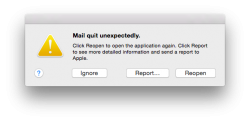Got a tip for us?
Let us know
Become a MacRumors Supporter for $50/year with no ads, ability to filter front page stories, and private forums.
Yosemite Broke Mail: Mail Quit Unexpectedly
- Thread starter jason.siegel
- Start date
- Sort by reaction score
You are using an out of date browser. It may not display this or other websites correctly.
You should upgrade or use an alternative browser.
You should upgrade or use an alternative browser.
Problems with Mail after upgrading to Yosemite
Morning.
There seems to be a problem with the mail app (after upgrading Yosemite) as once I open the App, there's a small window popping up (which seems to be the main window you would normally see when opening the Mail app) and then it disappears.
I tried to Maximize the window (I thought the maybe the settings for the windows within the app were Minimized by default) and can't seem to see anything.
Do you know if there's anything I could do to solve this problem?
Thanks
Raul
Morning.
There seems to be a problem with the mail app (after upgrading Yosemite) as once I open the App, there's a small window popping up (which seems to be the main window you would normally see when opening the Mail app) and then it disappears.
I tried to Maximize the window (I thought the maybe the settings for the windows within the app were Minimized by default) and can't seem to see anything.
Do you know if there's anything I could do to solve this problem?
Thanks
Raul
Mail not opening
I am getting the same problem.
Mail is not opening. First I am told there is a problem with the windows and then the Mail quit unexpectedly message: Click Reopen to open the application again. Click Report to see more detailed information and send a report to Apple.
I have sent several message to Apple but no joy.
I am getting the same problem.
Mail is not opening. First I am told there is a problem with the windows and then the Mail quit unexpectedly message: Click Reopen to open the application again. Click Report to see more detailed information and send a report to Apple.
I have sent several message to Apple but no joy.
Don't have any plug-ins
Good evening Jason.
I have checked my library/mail and I don't seem to have any plug-ins. Geez. This is a nightmare
Remove your plugins. Run a Google search on how to delete them from the file system.
Good evening Jason.
I have checked my library/mail and I don't seem to have any plug-ins. Geez. This is a nightmare
Good evening Jason.
I have checked my library/mail and I don't seem to have any plug-ins. Geez. This is a nightmare
I've been having the same problem, first with the beta and now with the final release. As has been stated above, keep sending reports to Apple. It seems we're definitely in the post-Jobs "it just works" world now.
Thanks colourfastt....
Thanks....not sure what else to do in the meantime. I have even tried to re-install Yosemite (fun 2 hours of my life I'll never get back) and still...grrrr.
I've been having the same problem, first with the beta and now with the final release. As has been stated above, keep sending reports to Apple. It seems we're definitely in the post-Jobs "it just works" world now.
Thanks....not sure what else to do in the meantime. I have even tried to re-install Yosemite (fun 2 hours of my life I'll never get back) and still...grrrr.
Thanks....not sure what else to do in the meantime. I have even tried to re-install Yosemite (fun 2 hours of my life I'll never get back) and still...grrrr.
Don't feel bad, I just had opening System Prefs freeze my computer ... had to restart in the middle of work!!
Sorry to hear that....
I have just put a request (Apple Support Website) to have my situation explained but I'll have to wait until tomorrow (Apple support opens @ 8am until 8pm CST).
Oh well.....
Hope you are able to fix your problems on you end colourfastt
Don't feel bad, I just had opening System Prefs freeze my computer ... had to restart in the middle of work!!
I have just put a request (Apple Support Website) to have my situation explained but I'll have to wait until tomorrow (Apple support opens @ 8am until 8pm CST).
Oh well.....
Hope you are able to fix your problems on you end colourfastt
I have just put a request (Apple Support Website) to have my situation explained but I'll have to wait until tomorrow (Apple support opens @ 8am until 8pm CST).
Oh well.....
Hope you are able to fix your problems on you end colourfastt
I hope so but I think the final release is actually WORSE than the betas .... I just did a share of a photo to Facebook and it froze my system.
Mail not opening
Temporarily removed all plugins from the plugin folder in my library but that has had no effect.
Temporarily removed all plugins from the plugin folder in my library but that has had no effect.
Wow...
that's terrible...geez
I have called the Apple care department and they are charging me $59 (taxes not included) for entertaining my call. Incredible.
I hope so but I think the final release is actually WORSE than the betas .... I just did a share of a photo to Facebook and it froze my system.
that's terrible...geez
I have called the Apple care department and they are charging me $59 (taxes not included) for entertaining my call. Incredible.
Last edited:
I've got it fixed
Evening everyone.
Incredible enough, I've managed to fix my problem (was not easy).
Made back up of all my files/softwares/etc, deleted all the contents of my hard-drive (reformatted the hard drive) and install Yosemite from scratch. And...ta-dah...it worked.
Hope it works for you guys.
Good luck
Evening everyone.
Incredible enough, I've managed to fix my problem (was not easy).
Made back up of all my files/softwares/etc, deleted all the contents of my hard-drive (reformatted the hard drive) and install Yosemite from scratch. And...ta-dah...it worked.
Hope it works for you guys.
Good luck
Register on MacRumors! This sidebar will go away, and you'll see fewer ads.