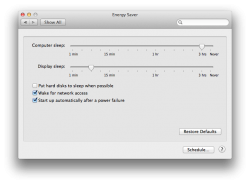I have a 27-inch iMac (Mid 2011) and when I try to install Yosemite I get a message saying that An error occurred while extracting files from the package Essentials.pkg.
I have downloaded Yosemite 4 times with all available methods including App Store and Internet Recovery but nothing changes.
Any help ?
I have downloaded Yosemite 4 times with all available methods including App Store and Internet Recovery but nothing changes.
Any help ?