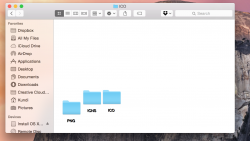Got a tip for us?
Let us know
Become a MacRumors Supporter for $50/year with no ads, ability to filter front page stories, and private forums.
Yosemite Finder Bug! Anyone Else Getting This?
- Thread starter jkundi
- Start date
- Sort by reaction score
You are using an out of date browser. It may not display this or other websites correctly.
You should upgrade or use an alternative browser.
You should upgrade or use an alternative browser.
UPDATE: I have reinstalled Yosemite and installed my apps and monitored if there were any changes in Finders UI. I have had no issues for the past day and only today I install Adobe CC 2014 using Adobe App Launcher and what do you know the bug is back! So it must be this causing it :roll eyes:
Can anyone confirm this? Do you guys Adobe CC 2014 Installed without issues with Finders UI?
Can anyone confirm this? Do you guys Adobe CC 2014 Installed without issues with Finders UI?
UPDATE: I have reinstalled Yosemite and installed my apps and monitored if there were any changes in Finders UI. I have had no issues for the past day and only today I install Adobe CC 2014 using Adobe App Launcher and what do you know the bug is back! So it must be this causing it :roll eyes:
Can anyone confirm this? Do you guys Adobe CC 2014 Installed without issues with Finders UI?
I've installed both photoshop cc 2014 and Lightroom 5 via the Adobe creative cloud app and have had zero issues with my finder.
Hi All, I'm experiancing a bug in finder when going into a folder, sub folders appear unclickable and the font seems off for the folder names. Only way around it, is by closing finder and relaunching. See screenshot attached.
Do you have any cloud drive services like Dropbox installed? Prior to Yosemite they all used hacks to enable services on the Finder.
I'd also suggest ye olde repair permissions.
UPDATE: I have reinstalled Yosemite and installed my apps and monitored if there were any changes in Finders UI. I have had no issues for the past day and only today I install Adobe CC 2014 using Adobe App Launcher and what do you know the bug is back! So it must be this causing it :roll eyes:
Can anyone confirm this? Do you guys Adobe CC 2014 Installed without issues with Finders UI?
I can't confirm that, but I can confirm the reverse. Finder work perfectly fine - no Adobe CC installed.
----------
Do you have any cloud drive services like Dropbox installed? Prior to Yosemite they all used hacks to enable services on the Finder.
I'd also suggest ye olde repair permissions.
I have OneDrive and Dropbox. No issues with Finder.
I'm having this exact issue. Adobe CC is installed (Lightroom, Photoshop and InDesign) on a 13 inch retina MacBook Pro. Very annoying!
edit: I'm not getting this issue on my MacPro, even with CC installed.
edit: I'm not getting this issue on my MacPro, even with CC installed.
Register on MacRumors! This sidebar will go away, and you'll see fewer ads.