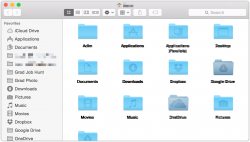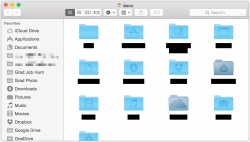After upgrading to Yosemite, my Finder is always freezing and becomes like the picture below. Everything becomes fine after I restart it but it sometimes goes back to the weird state after a while. I'm wondering if anyone else have the same problem as me in Yosemite and if anyone have a permanent solution.
Thanks!
Thanks!