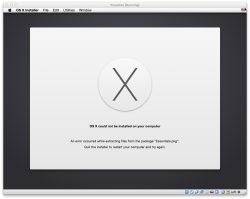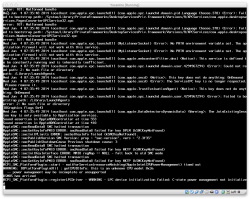Edit: I haven't got this to completely work yet, but it is a good starting point. Keep watching the USB installer thread for ideas. https://forums.macrumors.com/threads/1740384/
You can run Yosemite in Virtualbox, here's how.
Once you boot up into the installer you will have to format the drive.
Let me know how it works
You can run Yosemite in Virtualbox, here's how.
- Download Yosemite from app store
- run "gem install iesd"
- run "iesd -i /Applications/Install\ OS\ X\ 10.10\ Developer\ Preview.app -o yosemite.dmg -t BaseSystem"
- add yosemite.dmg as a live cd in virtualbox
- change the chipset to PIIX3
Once you boot up into the installer you will have to format the drive.
Let me know how it works
Last edited: