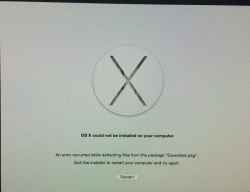Hi all,
I upgraded my 2010 macbook pro from Lion to Yosemite and it appears to have failed as I continually get the message attached. I have done this multiple times. Any way to revert me back to my old operating system or am I going to have to start from scratch?
Thanks
I upgraded my 2010 macbook pro from Lion to Yosemite and it appears to have failed as I continually get the message attached. I have done this multiple times. Any way to revert me back to my old operating system or am I going to have to start from scratch?
Thanks