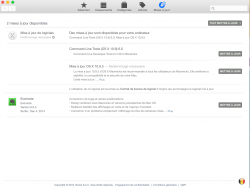Become a MacRumors Supporter for $50/year with no ads, ability to filter front page stories, and private forums.
Yosemite installed but Mavericks 10.9.5 still shows on appstore
- Thread starter haafling
- Start date
- Sort by reaction score
You are using an out of date browser. It may not display this or other websites correctly.
You should upgrade or use an alternative browser.
You should upgrade or use an alternative browser.
That's normal. It's in your "Purchases" list. I still have Mountain Lion and Lion listed as a purchase. You can choose to hide purchases you don't want to see anymore.
That's normal. It's in your "Purchases" list. I still have Mountain Lion and Lion listed as a purchase. You can choose to hide purchases you don't want to see anymore.
But why can't I upgrade to OS X 10.10.1 ? Or the new Safari?
10.10.1 update for yosemite is here: http://support.apple.com/kb/DL1779
8.0.2 update for safari is here: http://swcdn.apple.com/content/down...3bm7l6ez908ocys0kpnix/Safari8.0.2Yosemite.pkg
8.0.2 update for safari is here: http://swcdn.apple.com/content/down...3bm7l6ez908ocys0kpnix/Safari8.0.2Yosemite.pkg
That's normal. It's in your "Purchases" list. I still have Mountain Lion and Lion listed as a purchase. You can choose to hide purchases you don't want to see anymore.
No, that isn't normal. The 10.9.5 update should not be showing once 10.10 is installed. This isn't the "Purchases" section of the App Store application.
10.10.1 update for yosemite is here: http://support.apple.com/kb/DL1779
8.0.2 update for safari is here: http://swcdn.apple.com/content/down...3bm7l6ez908ocys0kpnix/Safari8.0.2Yosemite.pkg
Thank you for the links. The second doesn't work. I tried with Safari and Chrome, Chrome returns a error "ERR_CONNECTION_REFUSED."
I tried with two different connexions.
I don't use any firewall.
EDIT : I just tried the same link via Remote Desktop to my professional computer (on W8) and it works! Why?
Last edited:
Ok I just solved the problem
I had theses on my host file so I couldn't connect to the Apple servers
127.0.0.1 swscan.apple.com
127.0.0.1 swquery.apple.com
127.0.0.1 swdownload.apple.com
127.0.0.1 swcdn.apple.com
127.0.0.1 swdist.apple.com
I had theses on my host file so I couldn't connect to the Apple servers
127.0.0.1 swscan.apple.com
127.0.0.1 swquery.apple.com
127.0.0.1 swdownload.apple.com
127.0.0.1 swcdn.apple.com
127.0.0.1 swdist.apple.com
Ok I just solved the problem
I had theses on my host file so I couldn't connect to the Apple servers
127.0.0.1 swscan.apple.com
127.0.0.1 swquery.apple.com
127.0.0.1 swdownload.apple.com
127.0.0.1 swcdn.apple.com
127.0.0.1 swdist.apple.com
Yeah, that isn't a good idea.
So how did they get into your hosts file?
If you can try to ascertain an answer to that, you may be able to prevent them from getting in there again.
Malware?
Register on MacRumors! This sidebar will go away, and you'll see fewer ads.