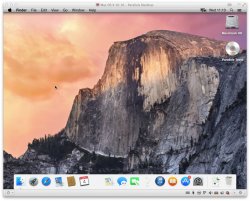I installed Yosemite on an external HDD and Im wondering if anyone knows how to create a new VM off that HDD that I can run in mavericks? Basically I want to run Yosemite in Mavericks much like I do with windows (but I also like the idea of being able to boot into it directly if I want. Any help would be appreciated
Got a tip for us?
Let us know
Become a MacRumors Supporter for $50/year with no ads, ability to filter front page stories, and private forums.
Yosemite + Parallels
- Thread starter UncleSchnitty
- Start date
- Sort by reaction score
You are using an out of date browser. It may not display this or other websites correctly.
You should upgrade or use an alternative browser.
You should upgrade or use an alternative browser.
I installed Yosemite on an external HDD and Im wondering if anyone knows how to create a new VM off that HDD that I can run in mavericks? Basically I want to run Yosemite in Mavericks much like I do with windows (but I also like the idea of being able to boot into it directly if I want. Any help would be appreciated
As of right now, Parallels doesn't support creating a VM of Yosemite. Per the Parallels forums, they are working on getting Yosemite to load in a VM, but there is no ETA on when that will be ready. Some people have reported success installing a Mavericks VM in Parallels, then upgrading it to Yosemite - you just can't install it as a brand-new VM either from the installer or an existing partition. One interesting thing: Parallels does run on Yosemite without any major issues even though it can't install it as a VM at this time.
Thats a shame I feel like I would be more inclined to test Yosemite in-depth if I could run it in VM.As of right now, Parallels doesn't support creating a VM of Yosemite. Per the Parallels forums, they are working on getting Yosemite to load in a VM, but there is no ETA on when that will be ready. Some people have reported success installing a Mavericks VM in Parallels, then upgrading it to Yosemite - you just can't install it as a brand-new VM either from the installer or an existing partition. One interesting thing: Parallels does run on Yosemite without any major issues even though it can't install it as a VM at this time.
Maybe I will try to make a mavericks VM then upgrade it. Im just want to keep the DP away from my mavericks SSD. I just started using parralells and was surprised at how easily it merged with my bootcamp windows 8.1 HDD but it doesn't look like there is an easy way to do it with OS X
I installed Yosemite on an external HDD and Im wondering if anyone knows how to create a new VM off that HDD that I can run in mavericks? Basically I want to run Yosemite in Mavericks much like I do with windows (but I also like the idea of being able to boot into it directly if I want. Any help would be appreciated
It doesn't work in parallels, i got Yosemite installed into VMWare though! Very laggy but works fine.
How did you get it to work? Did you run a mavericks install and then after that was up just run the installer for yosemite?Works in Parallels, upgraded from 10.9... but its dock is really ugly
and yes the dock is pretty ugly imo but I'm sure i will get used to it. If you put it on the left side you can actually see the transparency and its not as terrible.
By the time they get it working in Parallels, the Public Beta will be ready and I won't even need to use Parallels anymore.
I tried installing Mavericks first but it kept freezing first when I tried installing the Parallels Tools, and second when I decided not to install the Tools but then went right to the Yosemite install. It would then freeze when trying to boot up Yosemite.
So I guess I have to wait for the Beta.
I tried installing Mavericks first but it kept freezing first when I tried installing the Parallels Tools, and second when I decided not to install the Tools but then went right to the Yosemite install. It would then freeze when trying to boot up Yosemite.
So I guess I have to wait for the Beta.
I installed fresh 10.9.3 without parallels tools then upped it to 10.10 DP1 but I'm not really sure if the tool are working in 10.10  I just installed it in parallels to see if it worked as I have 10.10 on a 2008 MBP I can mess around with
I just installed it in parallels to see if it worked as I have 10.10 on a 2008 MBP I can mess around with
I installed fresh 10.9.3 without parallels tools then upped it to 10.10 DP1 but I'm not really sure if the tool are working in 10.10I just installed it in parallels to see if it worked as I have 10.10 on a 2008 MBP I can mess around with
I have 10.10 installed on an old firewire drive, its just a pain to log out restart and log in just to mess around with the few new features. Its also a pain because I have a non EFI graphics card so when Yosemite crashes its a pain to change it back to my primary boot drive.
I have a non EFI graphics card too... an XFX 6870  One reason why I still have 10.9 on my Mac Pro until I can be bothered to swap them out. Gonna wait for DP2
One reason why I still have 10.9 on my Mac Pro until I can be bothered to swap them out. Gonna wait for DP2
I have a non EFI graphics card too... an XFX 6870One reason why I still have 10.9 on my Mac Pro until I can be bothered to swap them out. Gonna wait for DP2
I am going to stay away from installing it on my main drive till the final release. I steer clear of betas. I am surprised that its as stable as it is though but then again Mavericks was exceptionally stable on launch
I have used 10.4, 10.5, 10.6, 10.7, 10.8 and 10.9 previews and have never really had any issues other than minor things such as a few broken apps 
Did the same to install Yosemite but just like with 10.9.3, Parallels' video driver doesn't work so the resolution is **** and many graphical effects are removed which gives the ugly dock etc.
Still it's been release like a week ago so we can wait a bit for Parallels to update their drivers.
Still it's been release like a week ago so we can wait a bit for Parallels to update their drivers.
Register on MacRumors! This sidebar will go away, and you'll see fewer ads.