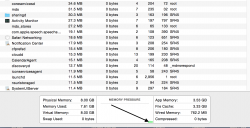Just a quick question from a total Mac newbie..
I've recently bought a new Mac Mini i5 base model and was wondering if the 4GB of RAM that it came with would be enough to run Yosemite well or would I need to upgrade it to get better performance..?
I've recently bought a new Mac Mini i5 base model and was wondering if the 4GB of RAM that it came with would be enough to run Yosemite well or would I need to upgrade it to get better performance..?