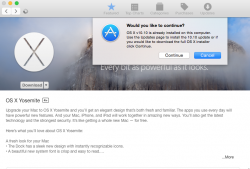I downloaded and installed Yosemite last night but when I go to my app store instead of seeing "downloaded" I see "download" still, Is this normal? I checked under "About this mac" and it says I have Yosemite version 10.10 installed and when I click "download" in the app store it says "OS X v10.10 is already installed on this computer. Use the Updates page to install the 10.10 update or if you would like to download the full OS X installer click Continue."
Could anyone tell me if this is normal or is something wrong?
Could anyone tell me if this is normal or is something wrong?
Attachments
Last edited: