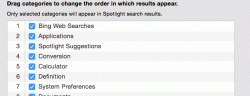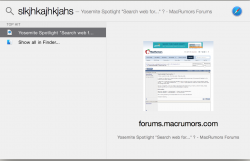Hi there. Long time lurker, first time poster. Please be gentle.
I updated from Mavericks to Yosemite today, and despite all the rave reviews of how powerful Spotlight is, I'm finding it to be rather crippled...
in Mavericks, I could type anything into Spotlight, and if it couldn't find it on my Mac, I had the options "Search web for ____" and "Search Wikipedia for ______". Even if I typed gibberish I could still initiate a web search from the Spotlight search field.
But now, in Yosemite, I can only initiate a web search if the search string is "valid", by which I mean, already matches something or is a word or phrase that spotlight recognizes.
tl;dr version:
Mavericks: Spotlight > "slkjhkajhkjahs" = "Search web for slkjhkajhkjahs"
Yosemite: Spotlight > "slkjhkajhkjahs" = "no results found."
Am I missing something, or did Apple break one of my most-used features?
Thanks for listening
I updated from Mavericks to Yosemite today, and despite all the rave reviews of how powerful Spotlight is, I'm finding it to be rather crippled...
in Mavericks, I could type anything into Spotlight, and if it couldn't find it on my Mac, I had the options "Search web for ____" and "Search Wikipedia for ______". Even if I typed gibberish I could still initiate a web search from the Spotlight search field.
But now, in Yosemite, I can only initiate a web search if the search string is "valid", by which I mean, already matches something or is a word or phrase that spotlight recognizes.
tl;dr version:
Mavericks: Spotlight > "slkjhkajhkjahs" = "Search web for slkjhkajhkjahs"
Yosemite: Spotlight > "slkjhkajhkjahs" = "no results found."
Am I missing something, or did Apple break one of my most-used features?
Thanks for listening