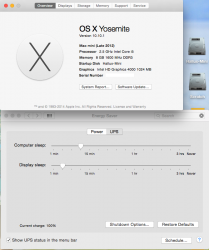I have an APC BR900 GI UPS - but it's not detected in the Energy Saver preferences. I'm running an iMac 27" with 32 gig and the 3 TB fusion drive. I did a PRAM reset also deleted the PowerManagement.plist file but no difference - and I notice there's no power icon in the top menu bar. Is this a Yosemite 'thing' does anybody know, or am I missing something?
Terence
Terence