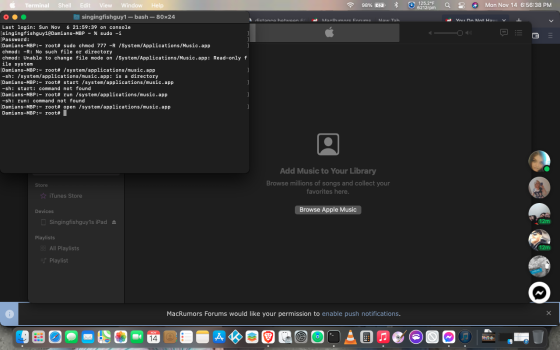Hey folks. Quick question for you. I'm running BigSur 11.6.3 on the MacBook in my sig, and everything is great, but I am running into a permissions issue. As the thread title states, I'm getting a permissions error trying to open the Music app. But here's the weird part. The first time I try to start the app, after a cold reboot, it works. But then it never opens again. Log out and log back in doesn't help.
I looked online for suggestions. Here's what I've tried:
- "xattr -rd com.apple.quarantine /System/Applications/Music.app" - No change.
- "sudo spctl --master-disable" No change.
- "sudo codesign --force --deep --sign - /System/Applications/Music.app" - No change.
- "sudo chmod 777 -R /System/Applications/Music.app" - Tells me I don't have permission to do this.
I'm at a loss for solutions. I can just leave the app running and then there's no issue, but that's not ideal or realistic. If I could get root privileges I could change the permissions for Music I assume, but not sure how to do that on macOS (doesn't appear to work like Linux in this regard). I'm just perplexed that it works once, and then that's it until a hard reboot/shutdown is done, and then it works again, but only once. That doesn't follow the pattern of behaviour I would expect for something that's broken.
Thanks for any help with this. Image of error below.

I looked online for suggestions. Here's what I've tried:
- "xattr -rd com.apple.quarantine /System/Applications/Music.app" - No change.
- "sudo spctl --master-disable" No change.
- "sudo codesign --force --deep --sign - /System/Applications/Music.app" - No change.
- "sudo chmod 777 -R /System/Applications/Music.app" - Tells me I don't have permission to do this.
I'm at a loss for solutions. I can just leave the app running and then there's no issue, but that's not ideal or realistic. If I could get root privileges I could change the permissions for Music I assume, but not sure how to do that on macOS (doesn't appear to work like Linux in this regard). I'm just perplexed that it works once, and then that's it until a hard reboot/shutdown is done, and then it works again, but only once. That doesn't follow the pattern of behaviour I would expect for something that's broken.
Thanks for any help with this. Image of error below.