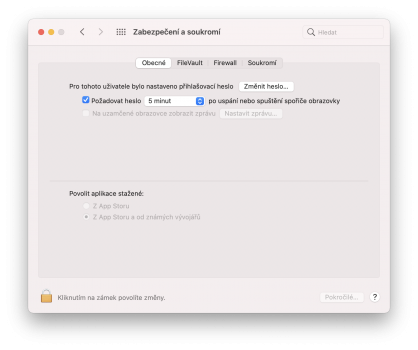Hi,
I just noticed in the general tab of the privacy settings:

Does the message "Your current security settings prevents the installation of system extensions" show up for you on your M1 Mac as well? Or is there a piece of software that is trying to install itself as a system extension on my machine? It doesn't list any specific software so I am hoping it's a general message and nothing I need to be concerned about.
Thanks.
I just noticed in the general tab of the privacy settings:
Does the message "Your current security settings prevents the installation of system extensions" show up for you on your M1 Mac as well? Or is there a piece of software that is trying to install itself as a system extension on my machine? It doesn't list any specific software so I am hoping it's a general message and nothing I need to be concerned about.
Thanks.