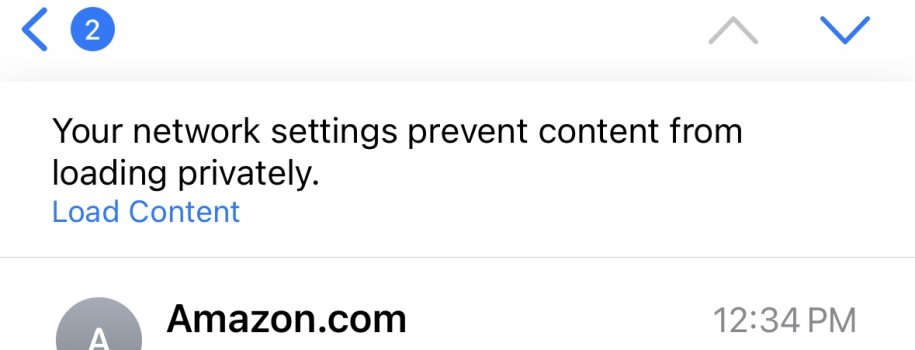Anybody else noticed this on their iPhones running iOS 17 using the Mail App? I haven’t changed any setting whatsoever and all content within my emails used to always load automatically before today. (Images within the emails etc)
Now I need to manually click “load content” which is odd
Now I need to manually click “load content” which is odd
Attachments
Last edited: