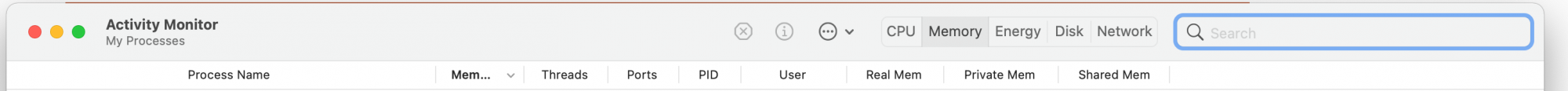The Activity Monitor shows that Facetime is using 85 GB of memory which means that the OS is paging most of this memory to the hard disk. My 2020 MBPro 2.3 GHz has 16 GB of RAM.
Facetime is configured to allow phone calls to be answered on the computer and I initiate / accept all calls via the computer. I sense Facetime has a memory leak somewhere in the Continuity code.
Anyone else with the same issue?
Facetime is configured to allow phone calls to be answered on the computer and I initiate / accept all calls via the computer. I sense Facetime has a memory leak somewhere in the Continuity code.
Anyone else with the same issue?