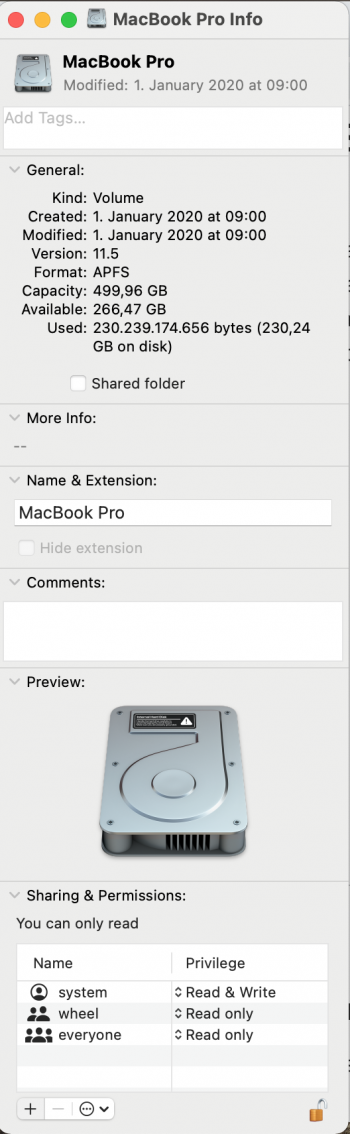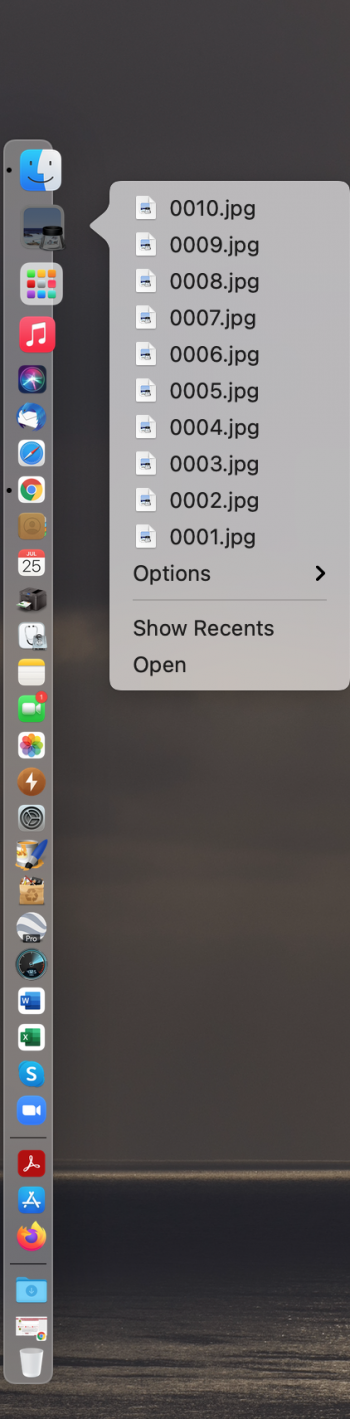A few days ago, when I tried opening Thunderbird, the following message appeared " Your Thunderbird profile cannot be loaded. It may be missing or inaccessible". I then tried Firefox and got the same message referring to Firefox. I uninstalled and reinstalled both but still get the same messages.
When I try to open Safari the icon bounces in the menu bar but nothing happens and no message appears. I am also unable to access the Ap Store.
Google Chrome still works normally - up until now.
I am not aware of having installed any new software in the past few days, or having deleted anything other than mails etc.
I have just received a message that my computer cannot connect to iCloud. When requested to enter my Apple/iCloud password, it was rejected. After a further attempt I was told to change my password, which I did. However, this password was also rejected and I was requested to change it yet again. I now appear to be in a loop and am being told, yet again, that the password is wrong.
I tried restoring from TimeMachine. Although the last backup was on June 26, TimeMachine showed a date in 2019 or something equally ridiculous. I always check TimeMachine before quitting, that at least 3 new backups are showing. The MacBook is also running very slow..
Yesterday, in desperation, I installed the OS update (version 11.5) that I knew was due hoping that the demons would disappear but they didn't. There are probably more apps afected than I have listed.
Any help would be greatly appreciated.
I use a MacBook Pro 15" Retina mid 2015 running Big Sur version 11.5
When I try to open Safari the icon bounces in the menu bar but nothing happens and no message appears. I am also unable to access the Ap Store.
Google Chrome still works normally - up until now.
I am not aware of having installed any new software in the past few days, or having deleted anything other than mails etc.
I have just received a message that my computer cannot connect to iCloud. When requested to enter my Apple/iCloud password, it was rejected. After a further attempt I was told to change my password, which I did. However, this password was also rejected and I was requested to change it yet again. I now appear to be in a loop and am being told, yet again, that the password is wrong.
I tried restoring from TimeMachine. Although the last backup was on June 26, TimeMachine showed a date in 2019 or something equally ridiculous. I always check TimeMachine before quitting, that at least 3 new backups are showing. The MacBook is also running very slow..
Yesterday, in desperation, I installed the OS update (version 11.5) that I knew was due hoping that the demons would disappear but they didn't. There are probably more apps afected than I have listed.
Any help would be greatly appreciated.
I use a MacBook Pro 15" Retina mid 2015 running Big Sur version 11.5