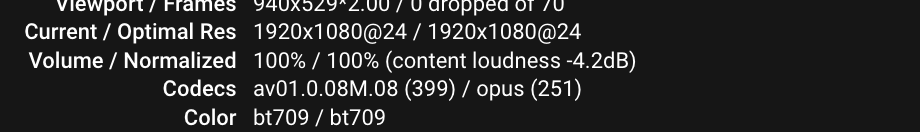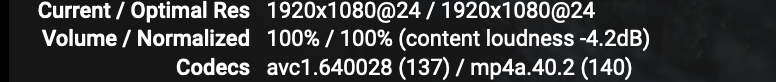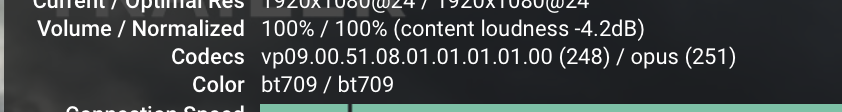I recently noticed that YouTube videos look pixelated on MacBook M1 on Chrome, FireFox, & Brave.
I have disabled Hardware-Acceleration on these browsers but still have the same issue.
Safari & Edge renders the video perfectly and there is no pixelation on any of the videos I tested.
Resolution: 1080p
Tested Video: Dolby Atmos trailer
Video Link:
On Chrome, Brave & FireFox

On Safari (look good - no pixelation)

Any suggestion please..!!
I have disabled Hardware-Acceleration on these browsers but still have the same issue.
Safari & Edge renders the video perfectly and there is no pixelation on any of the videos I tested.
Resolution: 1080p
Tested Video: Dolby Atmos trailer
Video Link:
On Chrome, Brave & FireFox

On Safari (look good - no pixelation)

Any suggestion please..!!