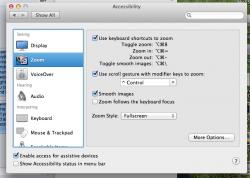Got a tip for us?
Let us know
Become a MacRumors Supporter for $50/year with no ads, ability to filter front page stories, and private forums.
Zoom with control + mouse wheel
- Thread starter cptmiller
- Start date
- Sort by reaction score
You are using an out of date browser. It may not display this or other websites correctly.
You should upgrade or use an alternative browser.
You should upgrade or use an alternative browser.
Hello,
It seems that the option of zooming using control + mouse wheel is unavailable in Mountain Lion. I cannot find it in Accessibility menu neither.
System Preferences > Accessibility > Zoom
Tick the "Use scroll gesture with..." box.
It is still there. I use it with my trackpad all the time. Don't know if there's a difference between the trackpad and the mouse but is definitely there.
Scroll zoom
Ok, when I activate this, the whole screen zooms in, not just the app screen that's in focus. Any way to do that?
Ok, when I activate this, the whole screen zooms in, not just the app screen that's in focus. Any way to do that?
There seems to be.Ok, when I activate this, the whole screen zooms in, not just the app screen that's in focus. Any way to do that?
When I come into my Mac through androidVNC, and then disconnect, my Mac is left with zooming in just the focused app window.
Opening Accessibility prefs and toggling a zoom-checkbox or two resets behavior to the normal full-screen-zoom.
androidVNC is probably touching some preferences plist to get that zoom behavior, but I've yet to figure out which plist and which item.
Register on MacRumors! This sidebar will go away, and you'll see fewer ads.