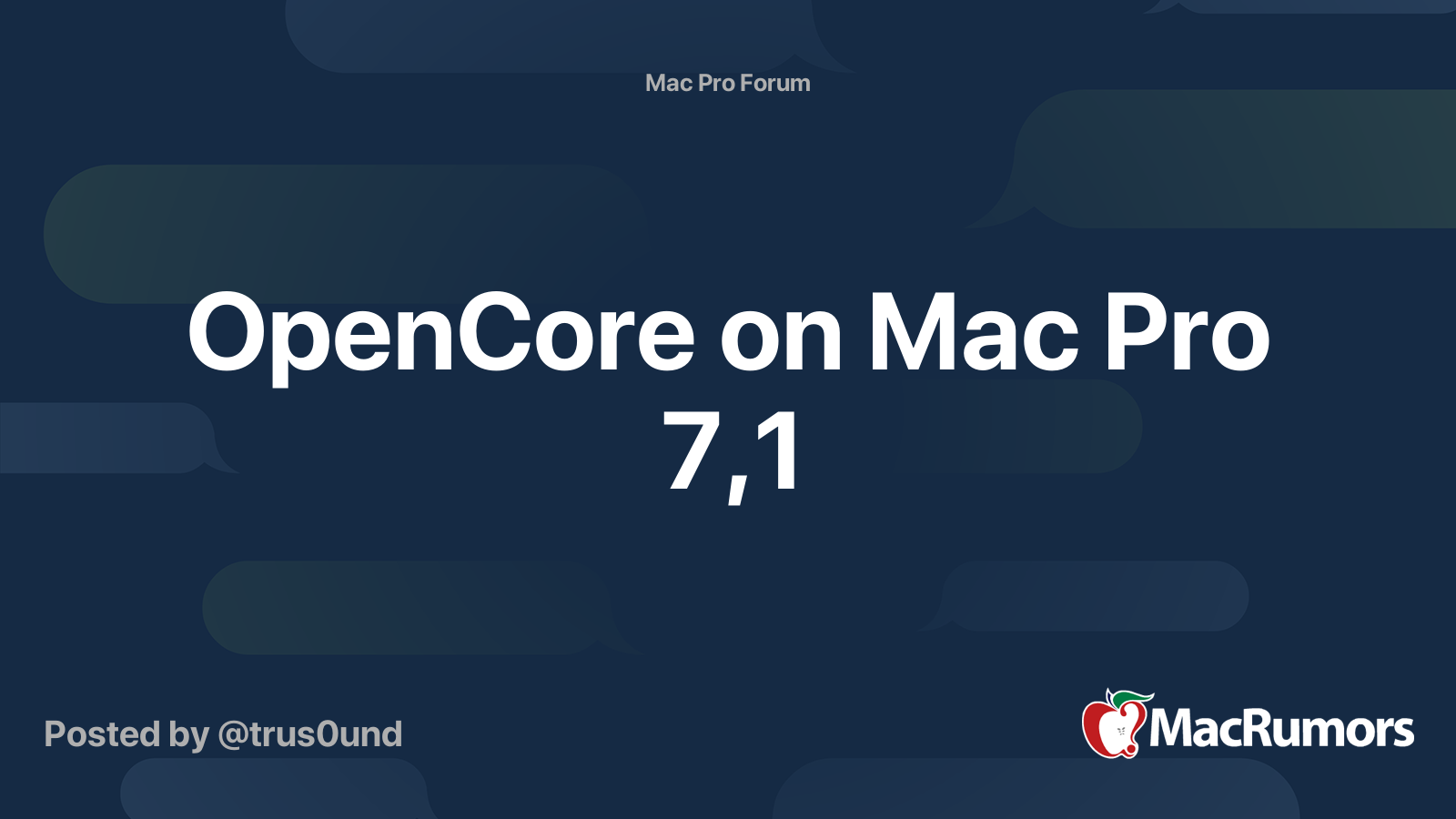TL;DR: Remove the main outer plastic shell of the Zotac Trinity RTX 3090 and it will fit in the 2019 Mac Pro 7,1
My Mac Pro recently came in and sure enough, it seems like almost every RTX 3090 out there is too big. I'm really more of a data science type, so I got 2x Zotac Trinity RTX 3090's because they were the easiest to get (seem like the least desirable for some reason) to use in my non-Mac Pro box. As I posted in the other thread, the Zotacs don't fit either. No surprise to anyone, I'm sure. Silly me. In the thread, someone suggested to shave off the black plastic rails in the Mac Pro to make more room. I was a little skittish about doing that on such a expensive machine. Instead, I wondered if it would be possible to reduce the size of the GPU instead. Sure enough, after careful examiniation you can see that there's a lot of plastic parts that don't seem to do much (maybe something to do with airflow/thermals?). So I started to taking the card apart to see what was going on. It turns out that removing the main outer plastic casing and the rear (ass end?) plastic coverings allow the card to fit, albeit a but snugly. I'll try to explain what I did.

Figure 1. The red dots represent the screws you need to remove to release the plastic housing, fans, lighting from the heatsink. The fans and lighting are still conntected to the GPU circuit board for electrical power, so take care that you don't rip any wires.


Figure 2. Make sure to remove the screws that hold the housing to the heatsink and not the ones that hold the fans to the housing!

Figure 3. After the plastic housing comes off, remove the 12 screws you see on the plastic housing (right). The fans are mounted to an inner plastic bracket. It will take some effort and fidgeting to get the two separated. There are plastic grooves and notches that help keep the inner bracket secured to the outer housing.

Figure 4. From left to right: inner plastic fan bracket (very flimsy!); GPU with heatsink; rigid outer plastic housing. The very top shows the rear plastic covering that adds a few millimeters of length (it's held on by 2 screws). Carefully peel off the top LED lighting and unplug it (no window panels to see it anyway in Mac Pros!).

Figure 5. Remember the 6 screws in Figure 1? Screw the flimsy inner bracket back onto the heatsink and you're done! The back plate has a plastic rear that's flexible. As you see here, if you insert it just right, the back plate will slide into the grooves meant for the MPX modules. The overhang lip of the backplate is juuuust high enough that it isn't obstructed by the plastic rails of the Mac Pro.
 Figure 6. My crazy/weird/stupid setup. Slots 1 & 3 have the 2x RTX 3090's (bonus NVlink bridge pics below). This allows them 16x PCIe lanes each. Slot 5 houses my Highpoint 4x NVME card for my fast RAID scratch/working partition. Slot 6 has a 2x NVME drives, 1 for a linux partition and the other for more data (ie, games). Slot 7 has an old Nvidia GT 710 drive the display for MacOS and linux, since RTX GPU's aren't supported in MacOS and the RTX's can be freed up for compute purposes (Gnome/X takes up ~500MB of VRAM). Unfortunately, there wasn't a way to include the MPX RX580. Oh well! Anyway, above all that, you can see the Promise J2i thing, with some longer term data storage.
Figure 6. My crazy/weird/stupid setup. Slots 1 & 3 have the 2x RTX 3090's (bonus NVlink bridge pics below). This allows them 16x PCIe lanes each. Slot 5 houses my Highpoint 4x NVME card for my fast RAID scratch/working partition. Slot 6 has a 2x NVME drives, 1 for a linux partition and the other for more data (ie, games). Slot 7 has an old Nvidia GT 710 drive the display for MacOS and linux, since RTX GPU's aren't supported in MacOS and the RTX's can be freed up for compute purposes (Gnome/X takes up ~500MB of VRAM). Unfortunately, there wasn't a way to include the MPX RX580. Oh well! Anyway, above all that, you can see the Promise J2i thing, with some longer term data storage.
Some additional thoughts: It's been actually quite pleasant to work on the Mac Pro. I've built many, MANY PC's over the years, and the Mac Pro 7,1 is probably one of the most well-planned or thoughtful designs I've worked on. Sure, I would like it Apple had used a AMD threadripper or Epyc CPU and had PCIe 4.0 slots. Of course, who wouldn't? It's also somewhat of a pain to unplug everything from the back in order to get inside the Mac Pro. That said, once you're inside, the thumb screws, the easy PCIe lock switch and nice cable management are a joy to work with. My setup allows the RTX GPU's and the NVME drives all the PCIe lanes they need (yes, I'm aware of PLX switching and this statement isn't 100% accurate). Only the GT710 is somewhat hampered by an 8x electrical slot, but I doubt that's the limiting factor on performance for that GPU!
Bonus NVlink bridge pics! So the EVGA NVlink has a plastic casing that bumps into the power supply on the bottom GPU in slot 1. What to do? Time to take it apart too, lol!

The top (black) part is just clipped on with the actual NVlink bridge (middle) taped to the bottom (gray) piece. Just carefully pop off the top and gently peel the NVlink bridge off.

The NVlink bridge itself is surprisingly simple. All I see are some capacitor-like things and one or two small chips. I'm not sure what those copper rectangles are for. Possibly space for extra circuitry? Is that where the enterprise/server stuff goes? It seems like this could easily be incorporated into a flexible cable so we don't have to deal with this 3-slot, 4-slot, 2-slot nonsense IMHO.
My Mac Pro recently came in and sure enough, it seems like almost every RTX 3090 out there is too big. I'm really more of a data science type, so I got 2x Zotac Trinity RTX 3090's because they were the easiest to get (seem like the least desirable for some reason) to use in my non-Mac Pro box. As I posted in the other thread, the Zotacs don't fit either. No surprise to anyone, I'm sure. Silly me. In the thread, someone suggested to shave off the black plastic rails in the Mac Pro to make more room. I was a little skittish about doing that on such a expensive machine. Instead, I wondered if it would be possible to reduce the size of the GPU instead. Sure enough, after careful examiniation you can see that there's a lot of plastic parts that don't seem to do much (maybe something to do with airflow/thermals?). So I started to taking the card apart to see what was going on. It turns out that removing the main outer plastic casing and the rear (ass end?) plastic coverings allow the card to fit, albeit a but snugly. I'll try to explain what I did.
Figure 1. The red dots represent the screws you need to remove to release the plastic housing, fans, lighting from the heatsink. The fans and lighting are still conntected to the GPU circuit board for electrical power, so take care that you don't rip any wires.
Figure 2. Make sure to remove the screws that hold the housing to the heatsink and not the ones that hold the fans to the housing!
Figure 3. After the plastic housing comes off, remove the 12 screws you see on the plastic housing (right). The fans are mounted to an inner plastic bracket. It will take some effort and fidgeting to get the two separated. There are plastic grooves and notches that help keep the inner bracket secured to the outer housing.
Figure 4. From left to right: inner plastic fan bracket (very flimsy!); GPU with heatsink; rigid outer plastic housing. The very top shows the rear plastic covering that adds a few millimeters of length (it's held on by 2 screws). Carefully peel off the top LED lighting and unplug it (no window panels to see it anyway in Mac Pros!).
Figure 5. Remember the 6 screws in Figure 1? Screw the flimsy inner bracket back onto the heatsink and you're done! The back plate has a plastic rear that's flexible. As you see here, if you insert it just right, the back plate will slide into the grooves meant for the MPX modules. The overhang lip of the backplate is juuuust high enough that it isn't obstructed by the plastic rails of the Mac Pro.
Some additional thoughts: It's been actually quite pleasant to work on the Mac Pro. I've built many, MANY PC's over the years, and the Mac Pro 7,1 is probably one of the most well-planned or thoughtful designs I've worked on. Sure, I would like it Apple had used a AMD threadripper or Epyc CPU and had PCIe 4.0 slots. Of course, who wouldn't? It's also somewhat of a pain to unplug everything from the back in order to get inside the Mac Pro. That said, once you're inside, the thumb screws, the easy PCIe lock switch and nice cable management are a joy to work with. My setup allows the RTX GPU's and the NVME drives all the PCIe lanes they need (yes, I'm aware of PLX switching and this statement isn't 100% accurate). Only the GT710 is somewhat hampered by an 8x electrical slot, but I doubt that's the limiting factor on performance for that GPU!
Bonus NVlink bridge pics! So the EVGA NVlink has a plastic casing that bumps into the power supply on the bottom GPU in slot 1. What to do? Time to take it apart too, lol!
The top (black) part is just clipped on with the actual NVlink bridge (middle) taped to the bottom (gray) piece. Just carefully pop off the top and gently peel the NVlink bridge off.
The NVlink bridge itself is surprisingly simple. All I see are some capacitor-like things and one or two small chips. I'm not sure what those copper rectangles are for. Possibly space for extra circuitry? Is that where the enterprise/server stuff goes? It seems like this could easily be incorporated into a flexible cable so we don't have to deal with this 3-slot, 4-slot, 2-slot nonsense IMHO.