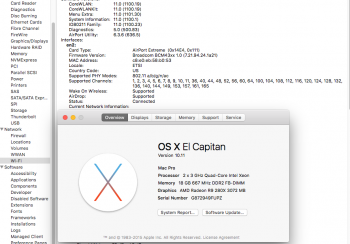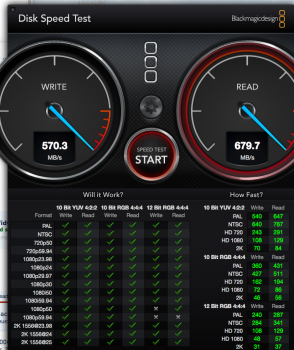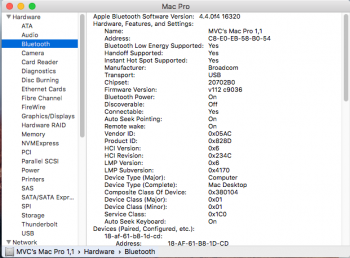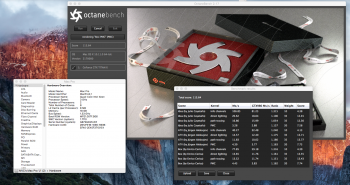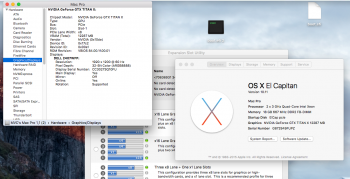I don't think everyone who reads this Mac Pro forum section always goes to the OS sections so I want to make sure that there is a note here that the Mac Pro 1,1 has proven again to be the most durable and long term machine in Apple's history. As it nears 10 years of age it can STILL run the very latest OS, with all features.
Thanks to the original genius of Tiamo and followup work by a team of additional geniuses. (Not the cheerful blue or grey shirted guys at the Mall) users of this old workhorse can now run El Capitan with full feature set.
They have even figured out a fix for the Recovery Partition.
By putting a newer GPU in, along with the easily available WiFi AC/BT 4.0 card, you can use every new feature of the OS, Metal Graphics and Handoff/Continuity/Airdrop.
Pretty amazing.
It is especially poignant that so far, these are the ONLY machines from this era to run El Capitan. While Mavericks and Yosemite could run on other older Macs, they have hit a new brick wall. The OS can be installed and booted, bust far all of the other EFI32 machines with 64bit CPUs have no USB function. So, no way to move the mouse or enter on a keyboard. Since BT runs via USB bus, these are also ruled out.
I think it may be possible that someone will get USB working, but even then they will still be hampered with non-accelerated Graphics. None of the other older Macs have had real QE/CI since 10.8.
The Mac Pro 1,1 has thus remained relevant and useful long after the rest of it's 2006/7 Era machines are relegated to 10.7.5 or limited functionality in later OS's.
I don't think I need to do a How-To here, just follow the link into the OS forum. I prefer a method that isn't catching on anyway. But the boot.fi that enables full function was released earlier today.
I was called out in another thread for not mentioning the folks behind the effort, I will copy & paste the credits from that post.
Tiamo for the core idea since back in Mavericks.
PikerAlpha
PeterHolbrook
mikeboss
splifingate
Hennessie
Blacksheep666 (first to make El Cap work, put together pikeyosefix package)
And here is the link itself:
https://forums.macrumors.com/threads/2006-2007-mac-pro-1-1-2-1-and-os-x-el-capitan.1890435/
Note that the boot.efi that enables full function is on page 19.
I have found the easiest method to be to put a 2.5" drive in a supported machine, run the GM installer, then replace the two boot.efi files in the main install. The big breakthrough today was the ability to have the Recovery Partition to work, so that you can disable the SIP, allowing System File modding.
I found having a working 10.9 or 10.10 install on my 1,1 made life easier.
Not sure how others do it, but in one of those OS's I ran this in terminal:
defaults write com.apple.DiskUtility DUDebugMenuEnabled 1
Then open Disk Utility and use the new "Debug" section to "Show all partitions"
The El Cap Recovery partition should appear on the desktop. If there are multiple "recovery" partitions, make sure to find the El Cap one.
Then use the latest boot.fi to replace the one in there, you will have to unlock it first.
To unlock it, go to terminal and type: sudo chflags nouchg
Before you hit "Return" drag the locked boot.efi file to the terminal window, this will put it's path there.
Now hit return, if you have done it properly the little "lock" icon will disappear. Now chuck it in the trash and place the latest boot.efi in it's place. You should use "Get Info" to lock it again.
You should now be able to use the "option" key at boot to choose the Recovery 10.11 partition as boot drive.
Open the terminal from Utilities menu and type in: csrutil status
It should tell you that it is "enabled" now type: csrutil disable
It should now tell you that you need to reboot.
The instructions to switch the other two on the main OS install are in the linked thread.
SO FAR THIS ONLY WORKS ON MAC PRO 1,1 AND 2,1 !!!
Hopefully sheep666 will put together another package, not sure yet how it all works with SIP.
For pre-GM release I just installed on a 64bit Efi machine, ran sheep's scripts and rebooted a couple times until the 64bit machine quit booting to that install, a sign that it now had a 32bit EFI. I then moved the drive over and it worked. Beauty of this app in the past his that it re-copies the boot.efi files at every shut down, so updates can be run with impunity. We should wait for the release on 9/30 to finalize the procedures, and I will defer to the guys in that thread, they did the work, I just tested it.
The 1,1 Mac Pro is a heck of a machine. Courtesy of it's PCIE slots and Nvidia's driver packages you can put GPUs in it that make owners of 6,1 nMP Trash Cans drool with envy.
Thanks again to Tiamo for his pioneering work, whoever and wherever he is.
Thanks to the original genius of Tiamo and followup work by a team of additional geniuses. (Not the cheerful blue or grey shirted guys at the Mall) users of this old workhorse can now run El Capitan with full feature set.
They have even figured out a fix for the Recovery Partition.
By putting a newer GPU in, along with the easily available WiFi AC/BT 4.0 card, you can use every new feature of the OS, Metal Graphics and Handoff/Continuity/Airdrop.
Pretty amazing.
It is especially poignant that so far, these are the ONLY machines from this era to run El Capitan. While Mavericks and Yosemite could run on other older Macs, they have hit a new brick wall. The OS can be installed and booted, bust far all of the other EFI32 machines with 64bit CPUs have no USB function. So, no way to move the mouse or enter on a keyboard. Since BT runs via USB bus, these are also ruled out.
I think it may be possible that someone will get USB working, but even then they will still be hampered with non-accelerated Graphics. None of the other older Macs have had real QE/CI since 10.8.
The Mac Pro 1,1 has thus remained relevant and useful long after the rest of it's 2006/7 Era machines are relegated to 10.7.5 or limited functionality in later OS's.
I don't think I need to do a How-To here, just follow the link into the OS forum. I prefer a method that isn't catching on anyway. But the boot.fi that enables full function was released earlier today.
I was called out in another thread for not mentioning the folks behind the effort, I will copy & paste the credits from that post.
Tiamo for the core idea since back in Mavericks.
PikerAlpha
PeterHolbrook
mikeboss
splifingate
Hennessie
Blacksheep666 (first to make El Cap work, put together pikeyosefix package)
And here is the link itself:
https://forums.macrumors.com/threads/2006-2007-mac-pro-1-1-2-1-and-os-x-el-capitan.1890435/
Note that the boot.efi that enables full function is on page 19.
I have found the easiest method to be to put a 2.5" drive in a supported machine, run the GM installer, then replace the two boot.efi files in the main install. The big breakthrough today was the ability to have the Recovery Partition to work, so that you can disable the SIP, allowing System File modding.
I found having a working 10.9 or 10.10 install on my 1,1 made life easier.
Not sure how others do it, but in one of those OS's I ran this in terminal:
defaults write com.apple.DiskUtility DUDebugMenuEnabled 1
Then open Disk Utility and use the new "Debug" section to "Show all partitions"
The El Cap Recovery partition should appear on the desktop. If there are multiple "recovery" partitions, make sure to find the El Cap one.
Then use the latest boot.fi to replace the one in there, you will have to unlock it first.
To unlock it, go to terminal and type: sudo chflags nouchg
Before you hit "Return" drag the locked boot.efi file to the terminal window, this will put it's path there.
Now hit return, if you have done it properly the little "lock" icon will disappear. Now chuck it in the trash and place the latest boot.efi in it's place. You should use "Get Info" to lock it again.
You should now be able to use the "option" key at boot to choose the Recovery 10.11 partition as boot drive.
Open the terminal from Utilities menu and type in: csrutil status
It should tell you that it is "enabled" now type: csrutil disable
It should now tell you that you need to reboot.
The instructions to switch the other two on the main OS install are in the linked thread.
SO FAR THIS ONLY WORKS ON MAC PRO 1,1 AND 2,1 !!!
Hopefully sheep666 will put together another package, not sure yet how it all works with SIP.
For pre-GM release I just installed on a 64bit Efi machine, ran sheep's scripts and rebooted a couple times until the 64bit machine quit booting to that install, a sign that it now had a 32bit EFI. I then moved the drive over and it worked. Beauty of this app in the past his that it re-copies the boot.efi files at every shut down, so updates can be run with impunity. We should wait for the release on 9/30 to finalize the procedures, and I will defer to the guys in that thread, they did the work, I just tested it.
The 1,1 Mac Pro is a heck of a machine. Courtesy of it's PCIE slots and Nvidia's driver packages you can put GPUs in it that make owners of 6,1 nMP Trash Cans drool with envy.
Thanks again to Tiamo for his pioneering work, whoever and wherever he is.