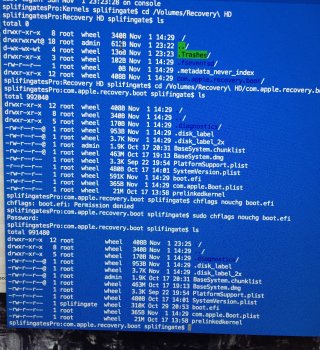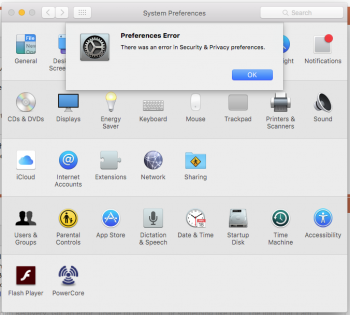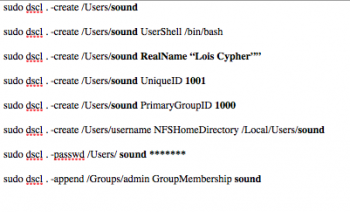I have followed MacVidCard's instructions to change the boot.efi file in the recovery partition, however, no matter what I do, I can't get the machine to boot from the recovery partition.
I have a MacPro 1,1 with updated BIOS to 2,1 running El Capitan 10.11.1. I've been working with this stuff since the original Tiamo and other boot loaders were available, so this isn't rocket science for me, either. I did an install from a MacBookPro running a current version of El Capitan by booting the MacPro into Target disk mode and installing over an existing installation of Yosemite. I booted off another drive so I could replace the boot.efi files as required and the base OS installation works fine.
Any suggestions would be appreciated. I have to believe I'm missing something here.
I have a MacPro 1,1 with updated BIOS to 2,1 running El Capitan 10.11.1. I've been working with this stuff since the original Tiamo and other boot loaders were available, so this isn't rocket science for me, either. I did an install from a MacBookPro running a current version of El Capitan by booting the MacPro into Target disk mode and installing over an existing installation of Yosemite. I booted off another drive so I could replace the boot.efi files as required and the base OS installation works fine.
Any suggestions would be appreciated. I have to believe I'm missing something here.