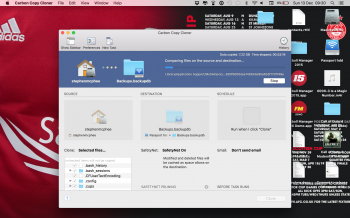Well, TM appears to be fixed and not fixed in 10.11.2. While TM does now appear to be backing up on an hourly schedule, it's having trouble on the access side. Each backup time shows two entries, either for the same time or one minute apart. When you exit TM you get several seconds of spinning beachball (or whatever it's called these days) before you get control of the cursor back. This ongoing story of things that worked (or at least kinda-sorta worked) at one time suddenly going sideways in a new release is getting real old.
This on a 2012 MBA that had El Capitan 10.11.1 clean installed.
This on a 2012 MBA that had El Capitan 10.11.1 clean installed.