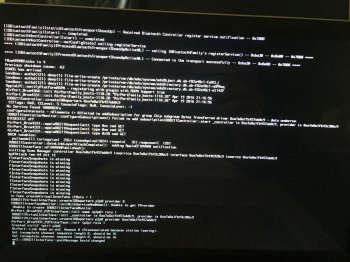I had my bootable clone all ready for the update but I think I'll stay with 10.11.4 for now. Everything is running so smoothly I should enjoy what I have. Thanks guys.
Got a tip for us?
Let us know
Become a MacRumors Supporter for $50/year with no ads, ability to filter front page stories, and private forums.
10.11.5 Update Killed My MacBook - Beware
- Thread starter Admiral
- Start date
- Sort by reaction score
You are using an out of date browser. It may not display this or other websites correctly.
You should upgrade or use an alternative browser.
You should upgrade or use an alternative browser.
What happens?
It shows a white screen longer than normal (Maybe acting like it is trying to do something?), then ends up showing the apple icon and the load bar at about 60% then restarts
@ZachFools a combination of verbose mode and safe mode may allow you to see what happens before each unexpected restart.
Start in single-user mode then at the command line, two commands:
nvram boot-args="-v -x"
shutdown -r now
To cease using safe mode by default, start in single-user mode then:
nvram boot-args="-v"
shutdown -r now
Start in single-user mode then at the command line, two commands:
nvram boot-args="-v -x"
shutdown -r now
To cease using safe mode by default, start in single-user mode then:
nvram boot-args="-v"
shutdown -r now
@grahamperrin is there anything in specific i should look for while it runs the script? Eventually each time it will restart and repeat the process
Edit: this time it hung on this:
Edit: this time it hung on this:
Attachments
Last edited:
Well, the earlier kernel panic might have resulted from a transient problem affecting hardware. Not necessarily the Mac, maybe a peripheral.
When it starts with neither a panic nor a hang and automatically offers Disk Utility and so on: that behaviour may be expected when there is, in NVRAM, a setting that's associated with unfinished installation of the operating system.
If you now reset NVRAM you'll clear not only that setting, but also the settings associated with verbosity (the white texts on black background) and additional information within kernel panics. Go for that reset, then Command-R to start Recovery OS and use Disk Utility to verify things.
When it starts with neither a panic nor a hang and automatically offers Disk Utility and so on: that behaviour may be expected when there is, in NVRAM, a setting that's associated with unfinished installation of the operating system.
If you now reset NVRAM you'll clear not only that setting, but also the settings associated with verbosity (the white texts on black background) and additional information within kernel panics. Go for that reset, then Command-R to start Recovery OS and use Disk Utility to verify things.
Can anyone confirm if it's working for a late 2009 MacBook? I am receiving tomorrow an used MacBook that I bought for testing purposes and just want know if it's affected by this issue.
if it's working for a late 2009 MacBook
Not exactly the same model, but from the same era: my postscript at https://forums.macrumors.com/posts/22925203 was a test with an early 2009 17" MacBookPro5,2.
A quick search on the Apple Support forums (and here) will show you that a subset of people have had a problem with literally every single OS update that Apple's released, including during the magical time before the iPhone (when some folks think Macs were perfect).A quick visit to Apple's support forums, and the anecdotes above, shows that I'm not alone in having a bad experience with this new release. And Forbes is now warning people to skip iOS 9.3.2 because it's bricking iPad Pros. Methinks "that guy" should revisit his smugness.
I'm sorry that your number came up during this update.
In honor of your forum name:
Go for that reset, then Command-R to start Recovery OS and use Disk Utility to verify things.
I tried that and it takes me to that same loading point
unfortunately...
Same for when I hit Command + option + R, it loads the globe and bar fully, then back to the apple and load bar again
If the Mac can start Recovery OS but not OS X then I guess that your installation of OS X became bad at some point.
What was the result of verification of the OS X startup volume?
What was the result of verification of the OS X startup volume?
It still does the same, but one single time it loaded all the way, but just hung there. I left it for 2 hours hoping something would happen but just froze fully loaded (Never restarted for I just forced reset.) Everything has eventually lead to the same resultResult of verification of the OS X startup volume?
I even went as far as trying to load my snow leopard cd in to try and use the utilities.. But the moment it boots the cd it just stays put on the Apple logo and does nothing else.. I'm beginning to think this update is out to shut down certain older models.. Because at this point i don't understand why apples update would completely lock me out of a well tuned computer..
Register on MacRumors! This sidebar will go away, and you'll see fewer ads.