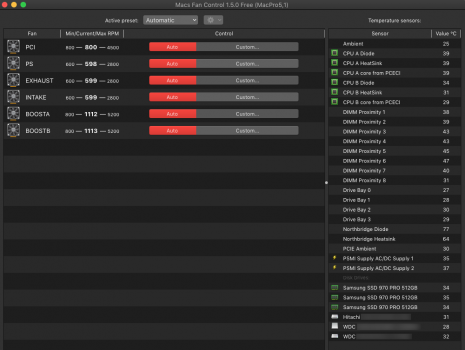You can download High Sierra hereJesus. Can't you have some mercy on me? I've been stressing on this for two days and I can't comprehend a page full of all of that electronics jargon. My eyesight is already gone from using computers my whole life and I've been feeling my way through installing and reinstalling these cards like I'm defusing a bomb wearing a blindfold. C'mon man. Seriously. Everything is a blur to me close up and I don't have glasses. or contacts, plus everything is squeezed into these chassis like a fat girl getting dressed for prom. Jeez. I have no idea what's relevant to me in that forum post and I'd have to read every dam word... this could take me lifetimes and I've got to get this computer operational asap. (Yes, I know there's supposed to be an 'n')
I don't have any prior mac OS versions downloaded, so am I supposed to download the previous version now and install that prior to installing mojave. Is there not any easier way. This is beyond messed up...

How to Download a Full macOS High Sierra Installer App
Many Mac users who are attempting to download macOS High Sierra from the Mac App Store will find that a small 19 MB version of “Install macOS High Sierra.app” downloads to the /Applicat…
Here is described firmware update process
Here, the easiest way to install Opencore
You can go to Catalina (even big sur) if you want.
Personally, I would recommend stay in Mojave, works very good for me, and the OS is officially supported
Last edited: