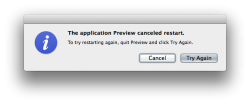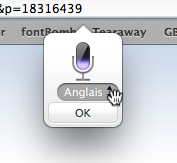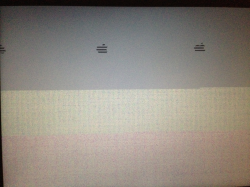Got a tip for us?
Let us know
Become a MacRumors Supporter for $50/year with no ads, ability to filter front page stories, and private forums.
10.9 All the Little Things!
- Thread starter Galaxas0
- Start date
- Sort by reaction score
You are using an out of date browser. It may not display this or other websites correctly.
You should upgrade or use an alternative browser.
You should upgrade or use an alternative browser.
This ones not really a problem, but when sending mail... not if its one of the bug fixes, but when sending mail "Outbox" appears momentarily, then removes itself from the list of accounts after sending.
Never seen this before 10.9.
You would think the user knows mail is being sent based on the "progress" bar at the bottom.
I did see this in ML when my exchange account for work was struggling to send and running slowly. This same exact action described occurred, especially noticed it when sending from outlook in my VM.
I believe this is new?
No, also available in OS X 10.8.5 (12F45)!
No, also available in OS X 10.8.5 (12F45)!
Interesting, didn't know that. I remember the old dialog at some point in 10.8, maybe I hadn't used 10.8.5 enough
Last edited:
Mail has been doing that for as long as I can remember (Mac OS X 10.3 Panther and up). Definitely nothing new to OS X Mavericks.This ones not really a problem, but when sending mail... not if its one of the bug fixes, but when sending mail "Outbox" appears momentarily, then removes itself from the list of accounts after sending.
Never seen this before 10.9.
I'm really annoyed by the fact Siri and Dictation still don't support Dutch. Google is so far ahead of Apple in this aspect, too bad I don't really trust them.Hey, I just realized that the dictation pop-up permits you to change language without going to system preferences
Mail prefernces not saved
When setting up Mail for the first time, it seems after this last Mail update that fixed Gmail, unfortunately Apple broke saving current settings/views etc..
I constantly must go into preferences constantly even time i start mail to swith back to "Plain Text", and adjust views "Use Classic Layout" checked..
Although signatures remain, and so do your accounts... I dunno abut Rules, cos i haven't got any set up.
Tried trashing all Mail findings in Finder, and doesn't help.... although i was surprised to see this no longer deletes your accounts anymore, Maybe separate ?
When setting up Mail for the first time, it seems after this last Mail update that fixed Gmail, unfortunately Apple broke saving current settings/views etc..
I constantly must go into preferences constantly even time i start mail to swith back to "Plain Text", and adjust views "Use Classic Layout" checked..
Although signatures remain, and so do your accounts... I dunno abut Rules, cos i haven't got any set up.
Tried trashing all Mail findings in Finder, and doesn't help.... although i was surprised to see this no longer deletes your accounts anymore, Maybe separate ?
Strange, testing those same settings on my Mac works just fine and sticks (this is with the recent Mail update applied).
Permissions repair? Try a new test user account to see if that isolates the problem.
Permissions repair? Try a new test user account to see if that isolates the problem.
What the hell is up with RAM management in 10.9?
My 16GB keep getting filled up with garbage. Is there any way to stop safari from using god damn 3GB of RAM and other similar garbage that occurs?
Unused. RAM. Is. Wasted. RAM!
If another application requests more RAM, Safari will stop taking up 3 GB. If nothing else is using the RAM, Safari will use it.
Unused. RAM. Is. Wasted. RAM!
If another application requests more RAM, Safari will stop taking up 3 GB. If nothing else is using the RAM, Safari will use it.
Completely agree with that logic, but I hate paging
Completely agree with that logic, but I hate paging
And how much are you paging? All you're saying is that Safari using 3GB, you didn't say how much swap was used.
Mavericks improved the memory subsystem A LOT and it was confirmed by pretty much everybody I've talked to. The memory compression feature is working awesomely for me.
I haven't seen any paging since Mavericks' been released. I used to get like 1GB in a week even with 16GB of RAM before Mavericks and now, even with two weeks uptime, I have not touched the disk or even experienced any slowdowns.
Completely agree with that logic, but I hate paging
You can easily check if you actually have any paging:


If you see anything in swap at all, then you are using too much memory. As long as Mavericks doesn't dip into swap you are not using enough.
I have iStat menus so I constantly check itIf you see anything in swap at all, then you are using too much memory. As long as Mavericks doesn't dip into swap you are not using enough.
And how much are you paging? All you're saying is that Safari using 3GB, you didn't say how much swap was used.
Mavericks improved the memory subsystem A LOT and it was confirmed by pretty much everybody I've talked to. The memory compression feature is working awesomely for me.
I haven't seen any paging since Mavericks' been released. I used to get like 1GB in a week even with 16GB of RAM before Mavericks and now, even with two weeks uptime, I have not touched the disk or even experienced any slowdowns.
Currently none since I killed it off
Its odd. I really feel like my retina eats more memory to exist on 10.9 than it did on 10.8.4
They did that in the keynote too! lol
Image
If you see anything in swap at all, then you are using too much memory. As long as Mavericks doesn't dip into swap you are not using enough.
26.5MB of swap is hardly anything. I wouldn't even be concerned until it approaches 1 GB.
That's from a test to see how far Mavericks can be pushed before it dips into swap at all and was merely meant as an illustration.26.5MB of swap is hardly anything. I wouldn't even be concerned until it approaches 1 GB.
Hi,
quick question.
In Messages, when I try to search the list of contacts (after pressing the little blue plus to make a new message to a new recipient), the search textbox does nothing. Typing text, there's no live search, and nothing happens when I press return or anything. Does anyone else have that?
Just another little annoyance, one of many I've had with this OS.
Cheers, A.
quick question.
In Messages, when I try to search the list of contacts (after pressing the little blue plus to make a new message to a new recipient), the search textbox does nothing. Typing text, there's no live search, and nothing happens when I press return or anything. Does anyone else have that?
Just another little annoyance, one of many I've had with this OS.
Cheers, A.
Last edited:
Hi,
quick question.
In Messages, when I try to search the list of contacts (after pressing the little blue plus to make a new message to a new recipient), the search textbox does nothing. Typing text, there's no live search, and nothing happens when I press return or anything. Does anyone else have that?
Just another little annoyance, one of many I've had with this OS.
Cheers, A.
Nope... that auto searches just like you would expect on my machine.
New discovery, long overdue:
The new Contacts application in Mavericks adds the ability to paste a full address in one step. Just paste an address (single or multi-line) into a contact's street address field and the application parses it for you. Works nicely with street address, city, state, and zip!

The new Contacts application in Mavericks adds the ability to paste a full address in one step. Just paste an address (single or multi-line) into a contact's street address field and the application parses it for you. Works nicely with street address, city, state, and zip!

Register on MacRumors! This sidebar will go away, and you'll see fewer ads.