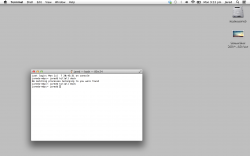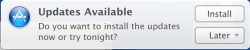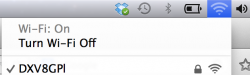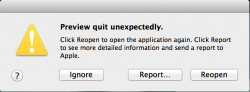How is that the fault of Mavericks? Adobe uses a custom interface, so any glitches are actually their issues.
Also, this isn't the right thread.
Thank you for your helpful insight MikhailT. As the only the upgrade or update I have made is the installation of OS X Mavericks, I therefore assume it IS the right thread as it surely pertains to OS X Mavericks. If you would like to police the threads and offer such helpful insights, please don't be shy and point me in the right direction I should have posted my OS X Mavericks query in. :roll eyes:
PS> For what it's worth, I did spend about half an hour searching the OS X Mavericks threads for any real insight into my issue and found none. However, I just found a thread from 2 years ago revealing Adobe Illustrator looked rubbish on an rMBP back then. Maybe because I use a 27" display all day I've not noticed how bad Illustrator (UI and vectors) looked on my rMBP until last night. I still find that hard to believe though. Anyway, thanks again MikhailT for your tolerance, empathy and understanding… YAWN
Last edited: