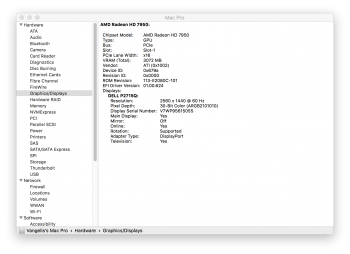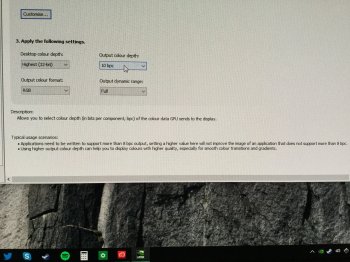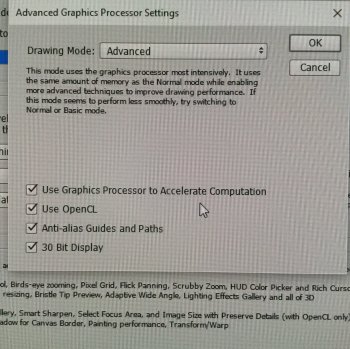I just read today that the new and the previous iMac support 10-bit per channel video output, i.e. 30-bit color instead of 24-bit color.
With Mac OS X 10.11.1 this should be indicated in the System Information under Hardware > Graphics/Displays. The iMac shows there "ARGB2101010".
I wonder if the nMP (with a 30-bit color display) supports this feature, too. If someone would be so kind to have a look? That would be great.
With Mac OS X 10.11.1 this should be indicated in the System Information under Hardware > Graphics/Displays. The iMac shows there "ARGB2101010".
I wonder if the nMP (with a 30-bit color display) supports this feature, too. If someone would be so kind to have a look? That would be great.