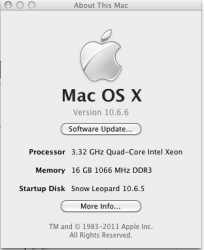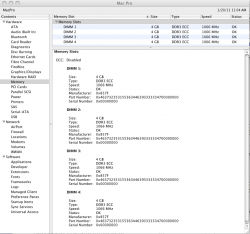I purchased 3 sticks of 1066Mhz DDR3 ram for my 3.2Ghz Nahalem Mac Pro. The sticks were perfect and have the temperature sensors on board, it's hynix ram and is ECC Registered.
I decided to buy a fourth stick making 16GB 4x4GB - When I installed the fourth stick the Mac down clocked the ram to 800mhz!. Any idea why? or better yet, how to get it running at 1066mhz again?
I have tried using the new stick on its own and it's fine running along at 1066Mhz, if you add a fourth stick with any module being that fourth stick it auto downclocks the ram......
Many Thanks
I decided to buy a fourth stick making 16GB 4x4GB - When I installed the fourth stick the Mac down clocked the ram to 800mhz!. Any idea why? or better yet, how to get it running at 1066mhz again?
I have tried using the new stick on its own and it's fine running along at 1066Mhz, if you add a fourth stick with any module being that fourth stick it auto downclocks the ram......
Many Thanks