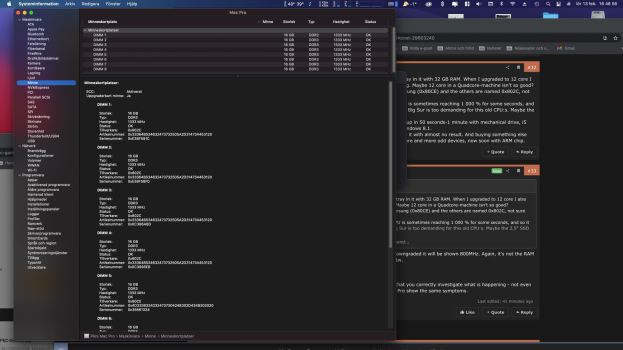Got a tip for us?
Let us know
Become a MacRumors Supporter for $50/year with no ads, ability to filter front page stories, and private forums.
1066Mhz DDR3 Ram down clocked by Mac Pro to 800Mhz!!!
- Thread starter All Taken
- Start date
- Sort by reaction score
You are using an out of date browser. It may not display this or other websites correctly.
You should upgrade or use an alternative browser.
You should upgrade or use an alternative browser.
Will this be OK for my 2009 MacPro?
Thanks for the thread guys...
so, just to be sure (before I buy!) I want to put 2 of these in my 2009 MacPro... will everything be ok?
System is 8-core 2.26
http://www.ec.kingston.com/ecom/configurator_new/partsinfo.asp?root=&LinkBack=&k tcpartno=KTH-PL310Q8/8G
Thanks for the thread guys...
so, just to be sure (before I buy!) I want to put 2 of these in my 2009 MacPro... will everything be ok?
System is 8-core 2.26
http://www.ec.kingston.com/ecom/configurator_new/partsinfo.asp?root=&LinkBack=&k tcpartno=KTH-PL310Q8/8G
Is there a speed difference in a mac pro with CL9 memory than with CL7?
There would be IF the mac firmware supports the different cas latency speeds. I dont know if it does, but if it did, the cl7 ram is faster.
I have 12 core CPU (2x 3,06 GHz) and 128 GB RAM in my Mac Pro 5.1 2012. I have recently had problems with much lagging. Especially in Adobe apps the computer is very slow and beach ball is very often in latest Photoshop. Can this be caused by only 800 MHz speed in the 1333 MHz-memory? I get so depressed when I think about it. It costed me much to get 12 core tray in this Quadcore-machine and now memory speed is almost half. And I run Mac OS Big Sur 11.2 in it. No wonder it’s slow. I installed Big Sur via Open core. The computer is obsolete.
Photoshop beachballs are usually disk access related, not memory related. While Mac Pro memory is obsolete for todays standards, it's still a lot faster than the best NVMe blade.I have 12 core CPU (2x 3,06 GHz) and 128 GB RAM in my Mac Pro 5.1 2012. I have recently had problems with much lagging. Especially in Adobe apps the computer is very slow and beach ball is very often in latest Photoshop. Can this be caused by only 800 MHz speed in the 1333 MHz-memory? I get so depressed when I think about it. It costed me much to get 12 core tray in this Quadcore-machine and now memory speed is almost half. And I run Mac OS Big Sur 11.2 in it. No wonder it’s slow. I installed Big Sur via Open core. The computer is obsolete.
Anyway, open System Report/Memory and see the memory speed that your Mac Pro configured for the memory you are using.
I know it is 1066 MHz from the beginning when I had the Quadcore-tray in it with 32 GB RAM. When I upgraded to 12 core I also wanted maximum RAM. I thought that should speed up everything. Maybe 12 core in a Quadcore-machine isn’t so good?
The memory isn’t Apple original, 4 of the 8 16 GB slots are from Samsung (0x80CE) and the others are named 0x802C, not sure what brand it is. All of them are OK 1333 MHz.
Dreamweaver is even more difficult to work with. The load on the CPU is sometimes reaching 1 000 % for some seconds, and so it works every time I open a file (I see this in iStat Menus). I guess Big Sur is too demanding for this old CPU:s. Maybe the 2,5" SSD with 520-560 Mb/s is too slow for these apps?
It takes two minutes (!) to start it up. The PC I use at my work starts up in 50 seconds-1 minute with mechanical drive, i5 and 4 GB RAM!!! I don’t know what speed the memory has. It runs Windows 8.1.
My Mac should be retired at once. I have already invested too much in it with almost no result. And buying something else from Apple is a waste of money, I can’t afford it. Insane prices and more and more odd devices, now soon with ARM chip.
The memory isn’t Apple original, 4 of the 8 16 GB slots are from Samsung (0x80CE) and the others are named 0x802C, not sure what brand it is. All of them are OK 1333 MHz.
Dreamweaver is even more difficult to work with. The load on the CPU is sometimes reaching 1 000 % for some seconds, and so it works every time I open a file (I see this in iStat Menus). I guess Big Sur is too demanding for this old CPU:s. Maybe the 2,5" SSD with 520-560 Mb/s is too slow for these apps?
It takes two minutes (!) to start it up. The PC I use at my work starts up in 50 seconds-1 minute with mechanical drive, i5 and 4 GB RAM!!! I don’t know what speed the memory has. It runs Windows 8.1.
My Mac should be retired at once. I have already invested too much in it with almost no result. And buying something else from Apple is a waste of money, I can’t afford it. Insane prices and more and more odd devices, now soon with ARM chip.
Look, open System Report and see the memory speed. If it was downgraded it will be shown 800MHz. Again, it's not the RAM that is causing your performance problems. No one is having it, btw.I know it is 1066 MHz from the beginning when I had the Quadcore-tray in it with 32 GB RAM. When I upgraded to 12 core I also wanted maximum RAM. I thought that should speed up everything. Maybe 12 core in a Quadcore-machine isn’t so good?
The memory isn’t Apple original, 4 of the 8 16 GB slots are from Samsung (0x80CE) and the others are named 0x802C, not sure what brand it is. All of them are OK 1333 MHz.
Dreamweaver is even more difficult to work with. The load on the CPU is sometimes reaching 1 000 % for some seconds, and so it works every time I open a file (I see this in iStat Menus). I guess Big Sur is too demanding for this old CPU:s. Maybe the 2,5" SSD with 520-560 Mb/s is too slow for these apps?
It takes two minutes (!) to start it up. The PC I use at my work starts up in 50 seconds-1 minute with mechanical drive, i5 and 4 GB RAM!!! I don’t know what speed the memory has. It runs Windows 8.1.
My Mac should be retired at once. I have already invested too much in it with almost no result. And buying something else from Apple is a waste of money, I can’t afford it. Insane prices and more and more odd devices, now soon with ARM chip.
Install DriveDX and check your storage devices.
You did several posts bashing your Mac Pro, but I never saw one that you correctly investigate what is happening - not even checking if a fully vanilla (and supported) Mojave install your Mac Pro show the same symptoms.
Last edited:
I send over a picture showing memory status. It seems to be correct. Or is it saying that memory can run in 1333 MHz and not the real speed? Regarding Mojave I have that on my other SSD. The performance is better but stil lagging in Adobe apps. Start up is faster.
Attachments
Your DIMMs are 1333MHz (or faster, a lot of 16GB DIMMs are 1600MHz) memory and it's correctly working at 1333MHz.I send over a picture showing memory status. It seems to be correct. Or is it saying that memory can run in 1333 MHz and not the real speed? Regarding Mojave I have that on my other SSD. The performance is better but stil lagging in Adobe apps. Start up is faster.
But they say that memory speed is only 800 MHz when 128 GB is installed. Well, I have done a test in Geekbench 5. The result can be viewed here: https://browser.geekbench.com/v5/cpu/6485214
I think that multi-core score is far too low. Look at memory information. 666 MHz?
I think that multi-core score is far too low. Look at memory information. 666 MHz?
666MHz Double Data Rate, so it's working at the nominal 1333MHz.But they say that memory speed is only 800 MHz when 128 GB is installed. Well, I have done a test in Geekbench 5. The result can be viewed here: https://browser.geekbench.com/v5/cpu/6485214
I think that multi-core score is far too low. Look at memory information. 666 MHz?
You should check performance with a fully supported macOS install, not a hacked one.
Register on MacRumors! This sidebar will go away, and you'll see fewer ads.