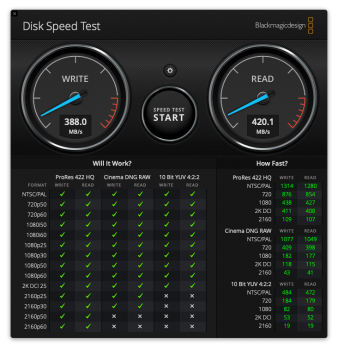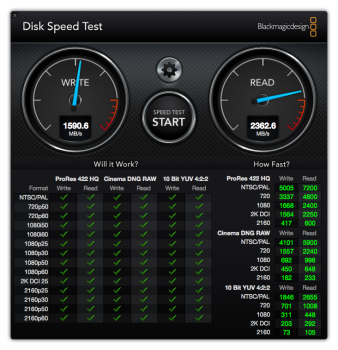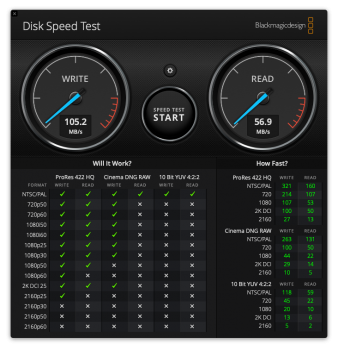We are running 4 MacPro's 5.1 on a NAS via 10GBe Myricom 10G-PCIE-8C-T network adapter. After upgrading to macOs Sierra there was a maximum speed of 90 MB/s available.
Myricom told us, it's a driver problem. But that's simply not true.
We wrote a script which increases the speed to 1000 MB/s.
If there's anyone out there with the same issues, just send a PN.

Myricom told us, it's a driver problem. But that's simply not true.
We wrote a script which increases the speed to 1000 MB/s.
If there's anyone out there with the same issues, just send a PN.