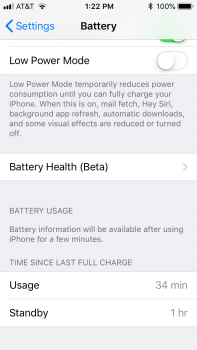Got a tip for us?
Let us know
Become a MacRumors Supporter for $50/year with no ads, ability to filter front page stories, and private forums.
11.4 - SE - Fast Battery Drain
- Thread starter Guda.FL
- Start date
- Sort by reaction score
You are using an out of date browser. It may not display this or other websites correctly.
You should upgrade or use an alternative browser.
You should upgrade or use an alternative browser.
Anyone one else? My works SE’s (att) battery is dropping 100% to 20% within 5-8 hours without use after i installed 11.4.
I can still sign previous ios? This is rough.
I'm experiencing the same thing with an SE on 11.4 - drained from 60/70% to completely empty over night. No further info, I'm afraid.
EDIT: no battery issues before 11.4, including additional drain from indexing after updates etc
Thankfully not only me, right? Usually these things fall flat when you are the only one.
I charged it last noght to 100. Woke up this morning to check emails and 16%. And yesterday morning as well, thought it was odd but just restarted the phone and plugged it back in, thought nothing of it.
I charged it last noght to 100. Woke up this morning to check emails and 16%. And yesterday morning as well, thought it was odd but just restarted the phone and plugged it back in, thought nothing of it.
Maybe some process overworking itself after the update (messages in the cloud...? what else is new? checking for nearby airplay 2 speakers too often?). Not any of the user apps in my case according to the battery drain list in settings: just Safari at 33% for the last 24 hours (24% the last week). Nothing unusual.
Also, battery health in settings reports 94% as max charge compared to a new battery and no throttling.
Also, battery health in settings reports 94% as max charge compared to a new battery and no throttling.
Same here. Was on 11.2.6 before updating to 11.4 and never had an issue with this draining. Guess I’ll go back to 11.3.1 for now.
My phone was on 90% last night and woke up to it at 76%. Sitting on my bed stand doing nothing. How annoying.
My phone was on 90% last night and woke up to it at 76%. Sitting on my bed stand doing nothing. How annoying.
Attachments
This iOS 11 has been a disaster. Who is programming this stuff?
This iOS 11 has been a disaster. Who is programming this stuff?[/QUOTE
Craig Federighi
Pretty much any version has some people complaining about this or that. Doesn't really say much one way or another in relation to this particular thread.This iOS 11 has been a disaster. Who is programming this stuff?
Try doing the network reset. My iPhone X had the drain issue straight out of the box after restoring from backup, where standby time = usage time. Doing the network reset immediately fixed it. It happened on another occasion and the network reset fixed it as well. Worth a shot. The only thing you lose is previously remembered wifi.
I have not updated to 11.4 on any of our devices yet.
I have not updated to 11.4 on any of our devices yet.
I installed the update iOS 11.4 and now my battery is draining at an alarming rate. I did not have these issues before this update.
Please fix this issue as I have read others having the same problem.
I have an iphone 6.
This is so very irritating.
Sherry Goff
Please fix this issue as I have read others having the same problem.
I have an iphone 6.
This is so very irritating.
Sherry Goff
I installed the update iOS 11.4 and now my battery is draining at an alarming rate. I did not have these issues before this update.
Please fix this issue as I have read others having the same problem.
I have an iphone 6.
This is so very irritating.
Sherry Goff
You need to report you to Apple, not on here. This is just a public forum.
After installing, the system will need to re-index and it should settle after 24 hours.
Thanks for responding to my question.
Just reset my SE to factory default. It's still on 11.4 so I decided to do a little test. I charged it to 100% and then let it sit idle for exactly one hour. When I checked usage it said 34 mins out of the 1 hour. This is with pretty much nothing installed other than what comes on the phone. No emailed addresses added. No additional apps installed. I am connected to Wifi. It's no wonder the phone lost 26% battery in a six hour period.
Attachments
Register on MacRumors! This sidebar will go away, and you'll see fewer ads.