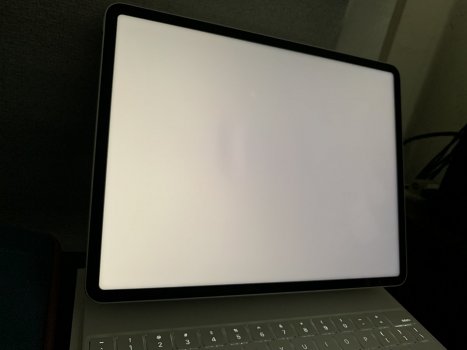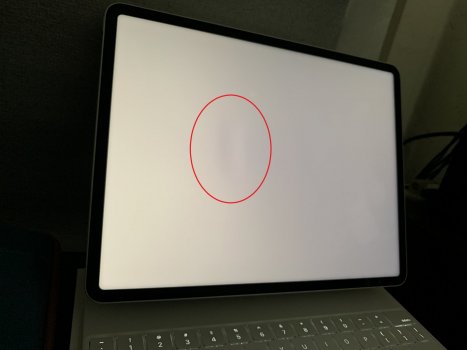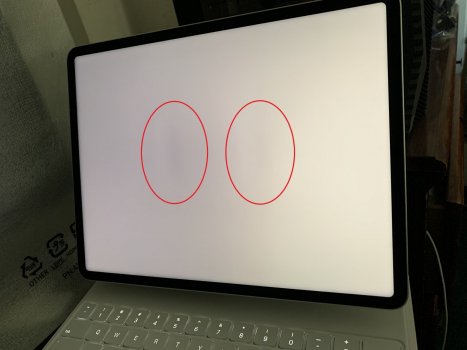I get this weird screen indentation that appears after browsing MacRumors site for more than 5 minutes. When I browse MacRumors on my iPhone the back of my phone gets extremely hot. The back of my iPad is warm when this issue appears so I think it may be due to heat. MacRumors is the only site that causes my iPhone and iPad to heat up. The issue goes away after 5 minutes when I stop browsing MacRumors, LOL. I'm just glad it's not permanent.
Anyone else have this issue?
Anyone else have this issue?