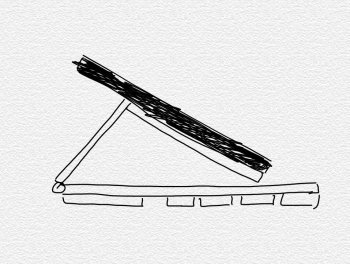This is the first Smart Keyboard cover/folio I’ve had for an iPad even though I’ve been using iPads since they came out. The other’s didn’t seem lap proof (usable while resting on your lap vs on a table or other hard surface). In case anyone is interested my thoughts after 20 minutes of use:
Just thought I’d offer my thoughts in case anyone was reading the forums looking for impressions, trying to decide on whether or not to get the keyboard. And no, I would probably not have typed out this long message had I not had the keyboard.
- Weight is more of a concern than thickness for me. I was worried about the latter, not the former. But I don’t mind the added thickness at all.
- The keyboard is much noisier than I’d anticipated. I touch type about 80 words a minute, but also learned on a typewriter, so maybe I hit the keys too hard. This is while sitting in a recliner with my ankle on my knew, so there is a hollow space. Maybe the keyboard is echoing?
- The magnets are a lot stronger than I’d anticipated. Swapping the angle the screen is at is going to take a bit of practice, it feels like I am going to break the thing having to decouple it from the magnets! Not a bad thing, just something to overcome with practice.
- I love how the magnets also adhere the keyboard flat to the back of the iPad. I assume the smart folio is the same, I haven’t tried that yet on my wife’s iPad. But it is very welcome not having to worry about the keyboard flapping around back there.
- Having said that, the times I’ve had to go into portrait mode for a portrait mode app I haven’t bothered to decouple the screen from the grove. I hold the iPad in portrait mode with the keyboard sticking back at me, almost like a screen guard. This has worked surprisingly well, not feeling off balance or weird. I’m sure it probably looks strange, but who cares. If I were going to stay in a portrait app for a long time I’d take the time to flip the keyboard back or remove the case, but for quick use it is fine this way.
- I need to see if there is a way to go to the home screen from the keyboard. Saving a swipe up isn’t huge, but would be very convenient.
- Speaking of convenient, unlocking the iPad by tapping the spacebar is very, very nice.
- I’m glad the F/J keys have big bumps to help position your fingers correctly every time.
- The gritty texture of the keys is a bit odd, but after awhile I’ve grown to like them. Hopefully over the year(s) this doesn’t wear down to smoothie keys.
- I posted in another thread, but the keyboard weighs 403 grams according to one of my scales.
Just thought I’d offer my thoughts in case anyone was reading the forums looking for impressions, trying to decide on whether or not to get the keyboard. And no, I would probably not have typed out this long message had I not had the keyboard.