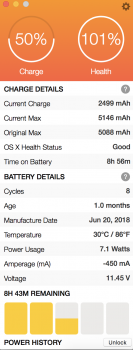I’ve been considering upgrading from my mid-2012 MacBook air for quite some time, and I think the new pros may have convinced me to finally pull the trigger.
I could use some advice trying to decide between the 13” and the 15” models.
If I went with the 13”, I would get the 2.3GHz i5 with 16GB of RAM and also the 512GB SSD. That’s priced at $2200. I could also upgrade that to the i7 processor for $300 more, but I’m not sure if that is a worthwhile upgrade.
If I went with the 15”, I would get the version with 2.6GHz i7, 16GB RAM, Radeon Pro 560X with 4GB of GDDR5 memory, 512GBSSD - priced at $2799.
I’m currently a graduate student, and my air has served me well up to this point. I’m looking to dive more into photography and also hope to do some video editing in the near future, so I believe I’ll need a pro machine to better handle these tasks.
Although my budget is tight, I don’t mind spending a bit more money up front if it means my machine will last me longer. I maxed out my current air, and it is still going strong without any issues (aside from a recent battery replacement).
Portability is key for me, but I also value my screen real estate. Recently, I’ve found myself wishing I had a bit bigger screen when watching movies and trying to work with multiple windows open at a time. I plan to do a lot of traveling and working on the road. Since my current air weighs approximately 3 pounds, I don’t think it would feel like a huge burden to carry around a 4 pound, 15” Pro. I’m looking for a machine that can do it all and last as my primary computer for at least 5-6 years.
In your opinion, does it sound like the 13” or 15” 2018 Pro would best fit my needs?
Many thanks for your input!