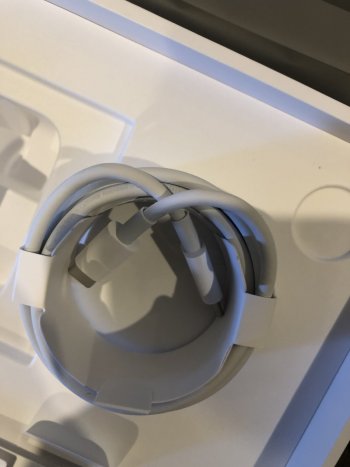Hi everyone,
I have been going back and fourth with different configurations and have finally settled with these two:
View attachment 1672067
View attachment 1672068
I am coming from a 2016 MacBook pro 8gb ram and 256 storage, which has had a coffee spill...
Current day job is as a physician. I will be using the laptop primarily for writing research papers, clinic notes and video conferencing. I take notes using notion and word, with about 10-12 tabs open at a time. VLC for lectures. I don't plan on doing much video editing or playing games. I just need something reliable to last 5-7 years without much slowing down and heating. Another thought I had was to get the base MacBook air and put the money saved towards an iPad mini 5. But I'm not sure how the 7 core GPU will hold up in 5 years as I don't enjoy upgrading to the newest piece of tech.
Thanks for the help I hope others find this useful as well.
I'm guessing you pit an Air with 16GB of RAM with a 13" Pro with 8GB of RAM out of price concerns.
My recommendation is to get a Pro with 16GB of RAM and 512GB of storage. I recognize that this is more than either of the two machines you are torn about cost. Please allow me to explain:
1. As others have said, the Pro will sustain workloads for longer without heating or throttling. Your workload may not ever cause the Air's CPU to throttle. So, it's a gamble. With something as costly as a Mac, I wouldn't gamble. I'd just go with the Mac most likely to not give me any kind of issues. For this reason, I say, go Pro.
2. 16GB of RAM is good future-proofing. Even if 8GB to 16GB isn't ever a dividing line for a future Apple Silicon macOS release, you'll at least be more comfortable on a Mac with 16GB as it ages than you will with 8GB. Also, as has been the case with every MacBook Air that has ever existed, and every new 13" MacBook Pro since 2013, RAM is not upgradable after the fact.
3. I'm assuming you wanted 512GB of storage. You should always get one storage tier higher than you think you will ever need just in case you miscalculate, considering you do not have the option of upgrading after the fact.
4. You will surely cover all of your bases and have a computer that will easily last you the 5-7 years that you're wanting with the 13" Pro. You may get similar mileage with an Air, but the Pro practically guarantees it.