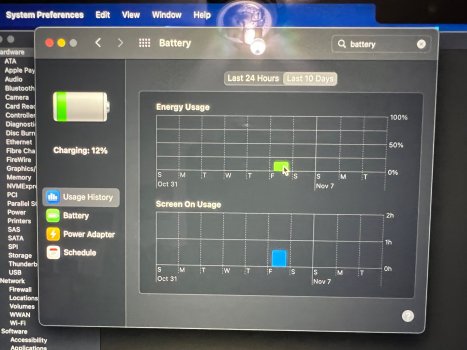Setup my new 14 inch Macbook Pro (M1 Pro) fours days ago (on Friday evening). Put the computer to sleep with 83% battery life. Went to use the computer today and the battery was dead.
The only way to get the computer to turn on was to plug in the charger and let it sit for a few minutes. Upon booting, the battery capacity was at 12%.
I am not sure why the battery drained so fast while in sleep mode.
I am attaching a screenshot of the battery graph after I booted but it does not really show anything useful.
Has anyone else had this battery drain problem when letting their new Macbook Pro 14 inch sit in sleep mode for 4 or more days?
The only way to get the computer to turn on was to plug in the charger and let it sit for a few minutes. Upon booting, the battery capacity was at 12%.
I am not sure why the battery drained so fast while in sleep mode.
I am attaching a screenshot of the battery graph after I booted but it does not really show anything useful.
Has anyone else had this battery drain problem when letting their new Macbook Pro 14 inch sit in sleep mode for 4 or more days?