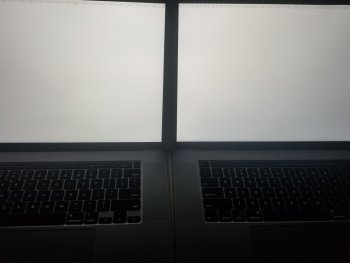Got a tip for us?
Let us know
Become a MacRumors Supporter for $50/year with no ads, ability to filter front page stories, and private forums.
16" Brightness discussion [merged]
- Thread starter 420benz
- Start date
- Sort by reaction score
You are using an out of date browser. It may not display this or other websites correctly.
You should upgrade or use an alternative browser.
You should upgrade or use an alternative browser.
Did you ever resolve the problem? I have the same issue and did not see the solution.No When i close the cover then open it the brightness changes.
Is there any update to this thread? I Just received a new 16 inch (i9 2.4 5300m) and it is considerably dimmer than the model I'm returning (i9 2.3 5500m). I was hoping the better processor would help with running it at lower wattage, but now I'm dealing with an entirely different problem.
Welcome to Panel Lottery. My first MBP 16 had a better screen...Is there any update to this thread? I Just received a new 16 inch (i9 2.4 5300m) and it is considerably dimmer than the model I'm returning (i9 2.3 5500m). I was hoping the better processor would help with running it at lower wattage, but now I'm dealing with an entirely different problem.
The only way to "fix" the high power consumption issue with the MBP 16 is to go with the uber expensive 5600M upgrade. Seems to run cooler than the 5300/5500 GPU's. The CPU is a crapshoot due to binning.
Then maybe I'm better off keeping my 5500M i9 2.3. The screen on this is way better. I wish i had more than a few hours to compare their power consumption.... unfortunately I can't afford the 5600M and in any case I view that solution as extortion (though I know people may need it in some cases!)Welcome to Panel Lottery. My first MBP 16 had a better screen...
The only way to "fix" the high power consumption issue with the MBP 16 is to go with the uber expensive 5600M upgrade. Seems to run cooler than the 5300/5500 GPU's. The CPU is a crapshoot due to binning.
Is there any correlation between screens being better/brighter on the 5500m? I've so far had two laptops with the 5300m. Both were dim, and the second was unusable. The 5500m 8GB I tried out was much brighter (but I sent back as 2.3 ghz is not great thermally). I'm trying another 5300m i9 2.4 but worried that I may just experience the same thing I encountered with the previous two 5300m. How can there be this much variation in units?
Mine gets significantly brighter in Windows (bootcamp).
same here
half the bar in Windows is equivalent to about 75% in macOS
Lol this is so funny. Come on Apple.same here
half the bar in Windows is equivalent to about 75% in macOS
This!!! I just bought it, and I keep increasing the brightness and it still feels dull. I just bought it from Best Buy, and have 2 weeks to return it.It seems like I try to turn up the brightness with the Touch Bar at least 10 times a day. I't's like my mind instinctively knows it's supposed to be brighter compared to other Macs.
edit: 3 minutes after post this message, the screen suddenly got brighter, a considerable "amount". It was on for more than a hour already. Auto brightness was off and True Tone was on, but it has no difference as I had previously turned off to see if it would get better.
Any updates about this issue? I bought mine on September 2020 and took me sometime to realize the brightness was not the same as my previous MBP 13'' 2015.
Specially when I wake up the computer and open the lid, it seems it reaches a high level of brightness but after a few seconds it automatically reduces it and keeps this level.
Also, I read many threads and articles about this issue, relating that this MBP 2019 16'' has not the brightness it should have. They mentioned that it was a general problem but I could not concluded if it was a software or hardware problem.
In other words, is the brightness of this Mac version really lower than the normal? Does it have a solution?
It is still in warranty period, so not sure what I should do. Thank you!
Any updates about this issue? I bought mine on September 2020 and took me sometime to realize the brightness was not the same as my previous MBP 13'' 2015.
Specially when I wake up the computer and open the lid, it seems it reaches a high level of brightness but after a few seconds it automatically reduces it and keeps this level.
Also, I read many threads and articles about this issue, relating that this MBP 2019 16'' has not the brightness it should have. They mentioned that it was a general problem but I could not concluded if it was a software or hardware problem.
In other words, is the brightness of this Mac version really lower than the normal? Does it have a solution?
It is still in warranty period, so not sure what I should do. Thank you!
Last edited:
This is an old thread but replies may be helpful... TL;DR - your entire user interface is intentionally greyer (darker) on any Mac that's capable of sort-of-HDR display, on the off-chance that you need to display HDR content.
Notwithstanding the issues I have in the HDR standards approach itself, which to my mind is super weird and if anyone cares please ask and I'll bore you all with why 😅, Apple made a strange call about the user interface of macOS itself. Under HDR specifications, a standard ("pre-HDR") dynamic range photo or video goes up to "a certain brightness" while a high definition photo or video goes up to "a much higher brightness".
So, suppose you put a normal dynamic range photo on screen and it has bright sunny bits which are pretty much at "maximum white". Your user interface of the computer isn't doing any weird tricks, the backlight is set for whatever the user finds comfortable and the photo looks well exposed, colourful and bright, with the tonal and contrast range all making sense to the human eye - albeit limited by standard dynamic range constraints.
Now you open an HDR photo alongside it. What can the computer do? The bright pixels in the HDR photo are mastered to around (depending on the standard) ten times brighter than the SDR photo. But the backlight can only change the brightness of the whole screen, and the SDR photo was already showing the brightest pixels possible. The HDR photo cannot possibly be shown brighter, so now it isn't being viewed in HDR, since its peak white is the same as the SDR photo.
Apple's approach is to keep the entire display dimmer, all the time, on the off-chance that you decide to look at some HDR content. The implementation appears to be crazy complex, but the bottom line is that if you were to open HDR content in a viewer application that understood it, you'd actually see much brighter whites. It's technically kinda pseudo-HDR that's only somewhat brighter, not ten times, but it is brighter nonetheless. At that point some weird stuff is seen:
Unfortunately, this all means that you are unwittingly running your HDR-capable Mac with the backlight actually cranked up way high, but "white" in the SDR UI is actually grey and that's blocking a lot of the light. It's part of the reason why your 16" MBP probably has surprisingly poor battery life vs your expectations or a ~2015 pre-butterfly 15.6" MBP, and why you may be seeing "Display Brightness" under the "Using Significant Energy" section of macOS's battery drop-down.
Since screenshots alter the observed behaviour, I had to take photos with my phone and they're a bit rubbish looking but do demonstrate the point. Here's a mostly-white web page.

Now I'll load an HDR ".mov" file into Quicktime Player, one of the very few apps I have which seems to do the HDR thing at all - almost all others appear to just display in SDR range.

Now, there's some auto-exposure variation there but to the eye that white web page just looks the same, white. Except now it's really weird, because there's this white bus which is even whiter, and suddenly it makes the white web page look grey. This photo has some colour tinting and stuff, yeah it's lousy, but that obviously brighter bus really is obviously brighter than the web page yet Digital Colour Meter will say both sets of pixels are at full white. Well they are, sorta, just in different brightness ranges and since it's not an OLED display with individually addressable pixel brightness, the whole thing is faked via the extraordinary step of making everything dimmer most of the time.
If you have an HDR TV you may be familiar with this problem; HDR content but SDR content is left looking dim, or your SDR content looks fine but then (counter-intuitively) HDR content looks dim (because now the HDR stuff's max brightness is limited to SDR and everything "under that" tends to get crushed darker than it should be). Many TVs offer a mode where HDR content is shown normally, and SDR content is "scaled up" to match HDR peak brightness so to speak, so that both of them look good - and THIS is what I think Apple should've offered, certainly for the UI. But they didn't, so here we are, with our slightly dim Macbooks and somewhat compromised battery life.
For more on this and some test clips including the bus above, see https://prolost.com/blog/edr (not my blog, just very informative).
Notwithstanding the issues I have in the HDR standards approach itself, which to my mind is super weird and if anyone cares please ask and I'll bore you all with why 😅, Apple made a strange call about the user interface of macOS itself. Under HDR specifications, a standard ("pre-HDR") dynamic range photo or video goes up to "a certain brightness" while a high definition photo or video goes up to "a much higher brightness".
So, suppose you put a normal dynamic range photo on screen and it has bright sunny bits which are pretty much at "maximum white". Your user interface of the computer isn't doing any weird tricks, the backlight is set for whatever the user finds comfortable and the photo looks well exposed, colourful and bright, with the tonal and contrast range all making sense to the human eye - albeit limited by standard dynamic range constraints.
Now you open an HDR photo alongside it. What can the computer do? The bright pixels in the HDR photo are mastered to around (depending on the standard) ten times brighter than the SDR photo. But the backlight can only change the brightness of the whole screen, and the SDR photo was already showing the brightest pixels possible. The HDR photo cannot possibly be shown brighter, so now it isn't being viewed in HDR, since its peak white is the same as the SDR photo.
Apple's approach is to keep the entire display dimmer, all the time, on the off-chance that you decide to look at some HDR content. The implementation appears to be crazy complex, but the bottom line is that if you were to open HDR content in a viewer application that understood it, you'd actually see much brighter whites. It's technically kinda pseudo-HDR that's only somewhat brighter, not ten times, but it is brighter nonetheless. At that point some weird stuff is seen:
- If you use Digital Colour Meter over e.g. a QuickTime video showing "clearly brighter than the white of a white web page" content, it'll say 255,255,255 when hovering over the web page or the bright parts of the video, despite them clearly visually differing.
- If you take a screenshot, you'll get a dimmer result in the HDR content with everything normalised back to the white of the regular user interface. If you send that to someone else, they'll see maximum 255,255,255 in white, depending on OS colour calibration support (or lack of it) and the colour profile that the screenshot might've adopted.
- If you use accessibility zoom while looking at HDR content, you'll see it instantly go darker during the zoom. Once you've zoomed out, it tends not to return to being HDR bright - closing and reloading the movie/photo seems necessary - this looks like just an edge case bug.
Unfortunately, this all means that you are unwittingly running your HDR-capable Mac with the backlight actually cranked up way high, but "white" in the SDR UI is actually grey and that's blocking a lot of the light. It's part of the reason why your 16" MBP probably has surprisingly poor battery life vs your expectations or a ~2015 pre-butterfly 15.6" MBP, and why you may be seeing "Display Brightness" under the "Using Significant Energy" section of macOS's battery drop-down.
Since screenshots alter the observed behaviour, I had to take photos with my phone and they're a bit rubbish looking but do demonstrate the point. Here's a mostly-white web page.
Now I'll load an HDR ".mov" file into Quicktime Player, one of the very few apps I have which seems to do the HDR thing at all - almost all others appear to just display in SDR range.
Now, there's some auto-exposure variation there but to the eye that white web page just looks the same, white. Except now it's really weird, because there's this white bus which is even whiter, and suddenly it makes the white web page look grey. This photo has some colour tinting and stuff, yeah it's lousy, but that obviously brighter bus really is obviously brighter than the web page yet Digital Colour Meter will say both sets of pixels are at full white. Well they are, sorta, just in different brightness ranges and since it's not an OLED display with individually addressable pixel brightness, the whole thing is faked via the extraordinary step of making everything dimmer most of the time.
If you have an HDR TV you may be familiar with this problem; HDR content but SDR content is left looking dim, or your SDR content looks fine but then (counter-intuitively) HDR content looks dim (because now the HDR stuff's max brightness is limited to SDR and everything "under that" tends to get crushed darker than it should be). Many TVs offer a mode where HDR content is shown normally, and SDR content is "scaled up" to match HDR peak brightness so to speak, so that both of them look good - and THIS is what I think Apple should've offered, certainly for the UI. But they didn't, so here we are, with our slightly dim Macbooks and somewhat compromised battery life.
For more on this and some test clips including the bus above, see https://prolost.com/blog/edr (not my blog, just very informative).
This is an old thread but replies may be helpful... TL;DR - your entire user interface is intentionally greyer (darker) on any Mac that's capable of sort-of-HDR display, on the off-chance that you need to display HDR content.
Notwithstanding the issues I have in the HDR standards approach itself, which to my mind is super weird and if anyone cares please ask and I'll bore you all with why 😅, Apple made a strange call about the user interface of macOS itself. Under HDR specifications, a standard ("pre-HDR") dynamic range photo or video goes up to "a certain brightness" while a high definition photo or video goes up to "a much higher brightness".
So, suppose you put a normal dynamic range photo on screen and it has bright sunny bits which are pretty much at "maximum white". Your user interface of the computer isn't doing any weird tricks, the backlight is set for whatever the user finds comfortable and the photo looks well exposed, colourful and bright, with the tonal and contrast range all making sense to the human eye - albeit limited by standard dynamic range constraints.
Now you open an HDR photo alongside it. What can the computer do? The bright pixels in the HDR photo are mastered to around (depending on the standard) ten times brighter than the SDR photo. But the backlight can only change the brightness of the whole screen, and the SDR photo was already showing the brightest pixels possible. The HDR photo cannot possibly be shown brighter, so now it isn't being viewed in HDR, since its peak white is the same as the SDR photo.
Apple's approach is to keep the entire display dimmer, all the time, on the off-chance that you decide to look at some HDR content. The implementation appears to be crazy complex, but the bottom line is that if you were to open HDR content in a viewer application that understood it, you'd actually see much brighter whites. It's technically kinda pseudo-HDR that's only somewhat brighter, not ten times, but it is brighter nonetheless. At that point some weird stuff is seen:
But what does this mean? Well, it means that Apple decided the macOS user interface itself, including web pages, was SDR not HDR, even though there's actually no such concept anyway in a UI which doesn't have a real world reference. Web pages saying "full white please" might just as well have been considered HDR-level bright, same as the white parts of windows or whatever, but they aren't. If they were, then your whole display right now would look much brighter but any SDR content - and right now, that's almost everything you look at, including most of the photos on the web - would have to be made more dim, if any HDR content were to be able to be made to "pop" and look brighter than SDR.
- If you use Digital Colour Meter over e.g. a QuickTime video showing "clearly brighter than the white of a white web page" content, it'll say 255,255,255 when hovering over the web page or the bright parts of the video, despite them clearly visually differing.
- If you take a screenshot, you'll get a dimmer result in the HDR content with everything normalised back to the white of the regular user interface. If you send that to someone else, they'll see maximum 255,255,255 in white, depending on OS colour calibration support (or lack of it) and the colour profile that the screenshot might've adopted.
- If you use accessibility zoom while looking at HDR content, you'll see it instantly go darker during the zoom. Once you've zoomed out, it tends not to return to being HDR bright - closing and reloading the movie/photo seems necessary - this looks like just an edge case bug.
Unfortunately, this all means that you are unwittingly running your HDR-capable Mac with the backlight actually cranked up way high, but "white" in the SDR UI is actually grey and that's blocking a lot of the light. It's part of the reason why your 16" MBP probably has surprisingly poor battery life vs your expectations or a ~2015 pre-butterfly 15.6" MBP, and why you may be seeing "Display Brightness" under the "Using Significant Energy" section of macOS's battery drop-down.
Since screenshots alter the observed behaviour, I had to take photos with my phone and they're a bit rubbish looking but do demonstrate the point. Here's a mostly-white web page.
View attachment 1820496
Now I'll load an HDR ".mov" file into Quicktime Player, one of the very few apps I have which seems to do the HDR thing at all - almost all others appear to just display in SDR range.
View attachment 1820497
Now, there's some auto-exposure variation there but to the eye that white web page just looks the same, white. Except now it's really weird, because there's this white bus which is even whiter, and suddenly it makes the white web page look grey. This photo has some colour tinting and stuff, yeah it's lousy, but that obviously brighter bus really is obviously brighter than the web page yet Digital Colour Meter will say both sets of pixels are at full white. Well they are, sorta, just in different brightness ranges and since it's not an OLED display with individually addressable pixel brightness, the whole thing is faked via the extraordinary step of making everything dimmer most of the time.
If you have an HDR TV you may be familiar with this problem; HDR content but SDR content is left looking dim, or your SDR content looks fine but then (counter-intuitively) HDR content looks dim (because now the HDR stuff's max brightness is limited to SDR and everything "under that" tends to get crushed darker than it should be). Many TVs offer a mode where HDR content is shown normally, and SDR content is "scaled up" to match HDR peak brightness so to speak, so that both of them look good - and THIS is what I think Apple should've offered, certainly for the UI. But they didn't, so here we are, with our slightly dim Macbooks and somewhat compromised battery life.
For more on this and some test clips including the bus above, see https://prolost.com/blog/edr (not my blog, just very informative).
Dude, you were VERY helpful. If this was reddit, I would give you an award, but for now please take a virtual hug from me and a bunch of other people that have been experiencing this BS for a year+ now.
I literally looked for this threat again, after using my 16" MBP for an hour+ today at screen brightness 2 clicks under max. You were right about the compromised battery life and your picture of the bus is very interesting. On windows bootcamp, the screen brightness can actually hurt my eyes if I crank it up all the way...then I go to MacOS and it's so dim I'm left squinting until I put it at the max or 2 from the max.
OK,This is an old thread but replies may be helpful... TL;DR - your entire user interface is intentionally greyer (darker) on any Mac that's capable of sort-of-HDR display, on the off-chance that you need to display HDR content.
Notwithstanding the issues I have in the HDR standards approach itself, which to my mind is super weird and if anyone cares please ask and I'll bore you all with why 😅, Apple made a strange call about the user interface of macOS itself. Under HDR specifications, a standard ("pre-HDR") dynamic range photo or video goes up to "a certain brightness" while a high definition photo or video goes up to "a much higher brightness".
So, suppose you put a normal dynamic range photo on screen and it has bright sunny bits which are pretty much at "maximum white". Your user interface of the computer isn't doing any weird tricks, the backlight is set for whatever the user finds comfortable and the photo looks well exposed, colourful and bright, with the tonal and contrast range all making sense to the human eye - albeit limited by standard dynamic range constraints.
Now you open an HDR photo alongside it. What can the computer do? The bright pixels in the HDR photo are mastered to around (depending on the standard) ten times brighter than the SDR photo. But the backlight can only change the brightness of the whole screen, and the SDR photo was already showing the brightest pixels possible. The HDR photo cannot possibly be shown brighter, so now it isn't being viewed in HDR, since its peak white is the same as the SDR photo.
Apple's approach is to keep the entire display dimmer, all the time, on the off-chance that you decide to look at some HDR content. The implementation appears to be crazy complex, but the bottom line is that if you were to open HDR content in a viewer application that understood it, you'd actually see much brighter whites. It's technically kinda pseudo-HDR that's only somewhat brighter, not ten times, but it is brighter nonetheless. At that point some weird stuff is seen:
But what does this mean? Well, it means that Apple decided the macOS user interface itself, including web pages, was SDR not HDR, even though there's actually no such concept anyway in a UI which doesn't have a real world reference. Web pages saying "full white please" might just as well have been considered HDR-level bright, same as the white parts of windows or whatever, but they aren't. If they were, then your whole display right now would look much brighter but any SDR content - and right now, that's almost everything you look at, including most of the photos on the web - would have to be made more dim, if any HDR content were to be able to be made to "pop" and look brighter than SDR.
- If you use Digital Colour Meter over e.g. a QuickTime video showing "clearly brighter than the white of a white web page" content, it'll say 255,255,255 when hovering over the web page or the bright parts of the video, despite them clearly visually differing.
- If you take a screenshot, you'll get a dimmer result in the HDR content with everything normalised back to the white of the regular user interface. If you send that to someone else, they'll see maximum 255,255,255 in white, depending on OS colour calibration support (or lack of it) and the colour profile that the screenshot might've adopted.
- If you use accessibility zoom while looking at HDR content, you'll see it instantly go darker during the zoom. Once you've zoomed out, it tends not to return to being HDR bright - closing and reloading the movie/photo seems necessary - this looks like just an edge case bug.
Unfortunately, this all means that you are unwittingly running your HDR-capable Mac with the backlight actually cranked up way high, but "white" in the SDR UI is actually grey and that's blocking a lot of the light. It's part of the reason why your 16" MBP probably has surprisingly poor battery life vs your expectations or a ~2015 pre-butterfly 15.6" MBP, and why you may be seeing "Display Brightness" under the "Using Significant Energy" section of macOS's battery drop-down.
Since screenshots alter the observed behaviour, I had to take photos with my phone and they're a bit rubbish looking but do demonstrate the point. Here's a mostly-white web page.
View attachment 1820496
Now I'll load an HDR ".mov" file into Quicktime Player, one of the very few apps I have which seems to do the HDR thing at all - almost all others appear to just display in SDR range.
View attachment 1820497
Now, there's some auto-exposure variation there but to the eye that white web page just looks the same, white. Except now it's really weird, because there's this white bus which is even whiter, and suddenly it makes the white web page look grey. This photo has some colour tinting and stuff, yeah it's lousy, but that obviously brighter bus really is obviously brighter than the web page yet Digital Colour Meter will say both sets of pixels are at full white. Well they are, sorta, just in different brightness ranges and since it's not an OLED display with individually addressable pixel brightness, the whole thing is faked via the extraordinary step of making everything dimmer most of the time.
If you have an HDR TV you may be familiar with this problem; HDR content but SDR content is left looking dim, or your SDR content looks fine but then (counter-intuitively) HDR content looks dim (because now the HDR stuff's max brightness is limited to SDR and everything "under that" tends to get crushed darker than it should be). Many TVs offer a mode where HDR content is shown normally, and SDR content is "scaled up" to match HDR peak brightness so to speak, so that both of them look good - and THIS is what I think Apple should've offered, certainly for the UI. But they didn't, so here we are, with our slightly dim Macbooks and somewhat compromised battery life.
For more on this and some test clips including the bus above, see https://prolost.com/blog/edr (not my blog, just very informative).
The question everyone is afraid to ask:
What's the solution?
That IS the question - We know it's not hardware, because bootcamp. Is there any software that can maximize or increase brightness artificially? For example, Boom is a Mac software that increases volume. Is the possible for screen brightness? anyone????
Well on the one hand, we're all observing that other operating systems on the same hardware appear to be much brighter while macOS seems "dim" by comparison on those displays where EDR (i.e. brighter-than-SDR) is supported.
On the other hand, I could be entirely wrong that EDR support is the culprit for the perceived requirement to set an unusually high brightness setting on laptops with non-HDR displays but simulated HDR support. An addition tacked onto the end of the blog post linked above, along with some other anecdotes online, claim that EDR only kicks in when HDR content is actually displayed. There is a gradual dimming of the surrounding display region undertaken when HDR content is shown. The idea would be that you're at "normal" brightness initially but then macOS starts redrawing every other bit of the UI so that it gets - relatively speaking - grey. Our perception of brightness is always relative - the human brain compensates for a tonne of stuff without us realising - and we're not supposed to notice how really most of the display is getting dimmer & the HDR content is actually just peaking at the same brightness in nits as the UI was before the HDR content was shown. Instead, it's meant to seem as if the surrounding content brightness is unchanged and the HDR content really is brighter.
I do see CPU spikes in Window Manager for brief periods both when an HDR movie is loaded into QuickTime Player and, perhaps more significantly, a similar spike when QuickTime Player is then quit. This tends to support the dims-only-with-HDR theory. Before reading about that, I did previously sometime wonder if I was seeing exactly that effect, but figured it might be the opposite - my brain adjusting to the sudden bright content and perceiving the relative UI brightness as suddenly dim and grey. It's all subjective and vision can't be trusted in this regard.
Certainly it would make sense to only dim when necessary, except as others here have observed, when we run other operating systems on the same hardware via native boot, things do seem to be brighter. Perhaps the true answer, then, is both things - the display is _somewhat_ dimmed a lot of the time but does get _more_ dimmed to increase the brightness range available to HDR. Or perhaps our brains are just fooling us, and macOS with SDR content is no less bright than e.g. Windows, but the visual design of Windows is different and/or we're suffering a cognitive bias influence.
I spent a lot of time Googling. It's hard to find results - EDR means something else in security circles so tends to flood results, and looking for EDR and HDR together tends to just return news articles from when the concept was first introduced. In any event, I have not been able to find any documentation indicating a way to disable the EDR system and/or ensure that the UI's white is presented without any kind of dimming effect.
If you want to understand more about what's going on under the hood, there's a lot of good stuff in the first few minutes of this WWDC 2021 talk before it dives into the coding side:

 developer.apple.com
developer.apple.com
On the other hand, I could be entirely wrong that EDR support is the culprit for the perceived requirement to set an unusually high brightness setting on laptops with non-HDR displays but simulated HDR support. An addition tacked onto the end of the blog post linked above, along with some other anecdotes online, claim that EDR only kicks in when HDR content is actually displayed. There is a gradual dimming of the surrounding display region undertaken when HDR content is shown. The idea would be that you're at "normal" brightness initially but then macOS starts redrawing every other bit of the UI so that it gets - relatively speaking - grey. Our perception of brightness is always relative - the human brain compensates for a tonne of stuff without us realising - and we're not supposed to notice how really most of the display is getting dimmer & the HDR content is actually just peaking at the same brightness in nits as the UI was before the HDR content was shown. Instead, it's meant to seem as if the surrounding content brightness is unchanged and the HDR content really is brighter.
I do see CPU spikes in Window Manager for brief periods both when an HDR movie is loaded into QuickTime Player and, perhaps more significantly, a similar spike when QuickTime Player is then quit. This tends to support the dims-only-with-HDR theory. Before reading about that, I did previously sometime wonder if I was seeing exactly that effect, but figured it might be the opposite - my brain adjusting to the sudden bright content and perceiving the relative UI brightness as suddenly dim and grey. It's all subjective and vision can't be trusted in this regard.
Certainly it would make sense to only dim when necessary, except as others here have observed, when we run other operating systems on the same hardware via native boot, things do seem to be brighter. Perhaps the true answer, then, is both things - the display is _somewhat_ dimmed a lot of the time but does get _more_ dimmed to increase the brightness range available to HDR. Or perhaps our brains are just fooling us, and macOS with SDR content is no less bright than e.g. Windows, but the visual design of Windows is different and/or we're suffering a cognitive bias influence.
I spent a lot of time Googling. It's hard to find results - EDR means something else in security circles so tends to flood results, and looking for EDR and HDR together tends to just return news articles from when the concept was first introduced. In any event, I have not been able to find any documentation indicating a way to disable the EDR system and/or ensure that the UI's white is presented without any kind of dimming effect.
If you want to understand more about what's going on under the hood, there's a lot of good stuff in the first few minutes of this WWDC 2021 talk before it dives into the coding side:

Explore HDR rendering with EDR - WWDC21 - Videos - Apple Developer
EDR is Apple's High Dynamic Range representation and rendering pipeline. Explore how you can render HDR content using EDR in your app and...
Last edited:
Hi all, I would really like to hear more about solutions for this 2019 Macbook 16" brightness issue. Any tips from anyone now that we're mid-2022? it seems this thread had a lot of participation in 2019, 2020 but I can't find any practical day-to-day suggestions for dealing with this issue.
Register on MacRumors! This sidebar will go away, and you'll see fewer ads.