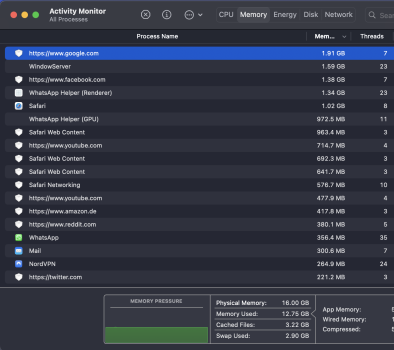I keep reading everywhere that 32GB is overkill and a waste of money if we don't do heavy 3D renderings or large professional video productions, and that 16GB is way enough for 99% of the population. That may be true if we only work in a single app at a time, doing "normal" usual or everyday stuff (office, web browsing, answering emails, watching a movie, managing files in the Finder, ...). The answer I keep reading is that 32GB is only useful for professionals that do heavy stuff in their specialized app, like 8K video editing or super music productions (I'm not one of these guys). I rarely see discussions about "heavy multitasking", i.e using many "ordinary apps" at the same time, frequently switching between apps, and doing a lot of web browsing with multi-tabs open while listening to music. This is the kind of stuff I do very frequently with my Mac, and I hate slowing down my multitasking workflow because of the computer lacking memory.
In the past (on all of my Intel Macs, with 8GB of ram), I very frequently suffered of a lack of memory while doing "heavy multitasking", with ordinary apps only: slow apps switching, some apps freezing, web navigators slowing down with lots of tabs, background music lagging or stopping, some beach balls when switching apps, ..., and I hate that to death! I'm the kind of person that gets very irritated/frustrated by the computer lags, and I may become very impatient with the computer when it's slowing down! (of course, I did checked the computer for any unexpected background processes or other "illness". The computer was always okay.)
I understand that unified memory on Silicon Macs changes a lot of things. Coming from an Intel Mac, it's hard to use our past experience to appropriately choose a proper amount of memory for a new Mac. Especially since the video ram (VRAM) is now unified with the "ordinary" ram, and that we can't change/upgrade anymore the memory later (after two years of use, for example). So we now have to carefully decide the proper amount of memory when we buy a new Mac, and yet we don't want to waste our money with a large overkill amount of memory.
So is 16GB really enough these days (and for the few years to come), on Apple Silicon Macs for doing "heavy multitasking", or is it better to pay the extra to get 32GB?
Please, don't tell anything about large professional video productions! This is what I hear ALL THE TIME in ALL videos on YouTube that talk about Silicon Mac memory! All benchmarks and comparisons are done with video productions or large 3D games, and I'm not interested in that kind of workflow. I know that several benchmarks/comparisons videos on YT are showing that there's no noticeable difference of performance between 16GB and 32GB of ram, when using a single specialized app (again, it's always done for large video import/edit/export or copying large files...). This is not what I'm asking about. These YT videos are saying nothing about heavy multitasking!