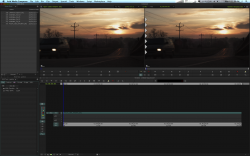Fiber Optic
Everyone this problem has been around for years on the enterprise end and i am surprised no one has said the common solution to this issue.
Fibre Storage Array
not only will this solve your problem it will also allow more then one user if you do it right
what he wants does exist but most of the time i build them per project and i advise you to do the same for your client
this card allows transfers of 40Gbs ~ 5GBs (almost twice what you need)
MHQH19B-XTR min 2 cards needed one at sending one at receiving
build a server or buy a vary high end nas (special order only so just build it yourself) (Linux or windows (use Linux)is probable os)
you will also need several LSI00396 (8120-4e) (high end raid cards there is many others too) what ever you choose make sure you buy at least 1 extra
and to top it off a ton of hard drives
Now the problem everyone has been thinking throughout this article how to add the card on the mac pro as said in a prior post you can't but what you could do is a variation you make the nas pay a programer to make a 4 way (thunderbolt driver) (2 on each device) so they are working as a raid 0
in short your host nas is a 50 or 60 configuration (60 if you can)
this will cost $$,$$$ and may get to the $$$,$$$ to get up and running but what you are asking is what i do on virtual machines everyday you will have to apply it to this location and do not go cheap and all raid and data transfer items you need at least 30% above what your min acceptance is if they ask you to beach mark this
Everyone this problem has been around for years on the enterprise end and i am surprised no one has said the common solution to this issue.
Fibre Storage Array
not only will this solve your problem it will also allow more then one user if you do it right
what he wants does exist but most of the time i build them per project and i advise you to do the same for your client
this card allows transfers of 40Gbs ~ 5GBs (almost twice what you need)
MHQH19B-XTR min 2 cards needed one at sending one at receiving
build a server or buy a vary high end nas (special order only so just build it yourself) (Linux or windows (use Linux)is probable os)
you will also need several LSI00396 (8120-4e) (high end raid cards there is many others too) what ever you choose make sure you buy at least 1 extra
and to top it off a ton of hard drives
Now the problem everyone has been thinking throughout this article how to add the card on the mac pro as said in a prior post you can't but what you could do is a variation you make the nas pay a programer to make a 4 way (thunderbolt driver) (2 on each device) so they are working as a raid 0
in short your host nas is a 50 or 60 configuration (60 if you can)
this will cost $$,$$$ and may get to the $$$,$$$ to get up and running but what you are asking is what i do on virtual machines everyday you will have to apply it to this location and do not go cheap and all raid and data transfer items you need at least 30% above what your min acceptance is if they ask you to beach mark this