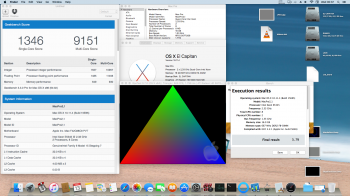Many thanks Zarniwoop and Hennesie2000 for this thread - I have had the parts and have been waiting for some spare time to have a go at this using the Boot.efi method on my old Mac Pro 1,1. Happy to say it all worked perfectly this morning, the boot.efi instructions worked perfectly.
I ran a first pass install from my late 2008 MacBook onto an SSD via USB and then booted the Mac Pro straight up. I'm running Yosemite at the moment and I'll probably stay that way for a while. Next job is to read up on restoring the machine following an app store update.
Have also upgraded my hardware to 2 x5365 plus a Radeon AMD 7950 - runs very nicely.
Really appreciate your efforts on this, thanks again.
Carl
I ran a first pass install from my late 2008 MacBook onto an SSD via USB and then booted the Mac Pro straight up. I'm running Yosemite at the moment and I'll probably stay that way for a while. Next job is to read up on restoring the machine following an app store update.
Have also upgraded my hardware to 2 x5365 plus a Radeon AMD 7950 - runs very nicely.
Really appreciate your efforts on this, thanks again.
Carl