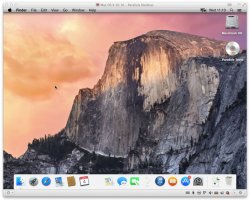I wonder if that boot.efi looks for /mach_kernel? What if you copied /Library/Kernels/kernel to /mach_kernel?
There's another issue – Tiamo's bootloader needs to be updated, now I'm sure:
http://www.insanelymac.com/forum/topic/298402-os-x-yosemite-dps-builds/?p=2024456
http://www.insanelymac.com/forum/topic/298402-os-x-yosemite-dps-builds/?p=2024600