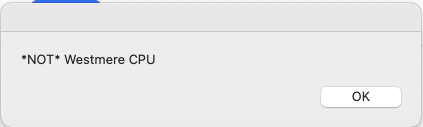I'm a noob and have Monterey working great on my Mac Pro 2008 3,1 with Opencore. When I run Windows 10 via Parallels 17 it is pretty slow and it looks like my VT-X is not running.
I found this post on how to enable VT-X with rEFIt.

 forum.parallels.com
forum.parallels.com
Is there a way to modify the Opencore EFI in a similar way to enable VT-X? As I'm not too familiar as to how this works and I don't want to mess up my current configuration.
If not, are there any other good solutions to getting Parallels to run quicker on 3,1? I also have a MacPro 5,1 set up similarly and Parallels runs fine on that machine.
Thanks!
I found this post on how to enable VT-X with rEFIt.
How To Enable VT (aka VTX or VT-x) with rEFIt and vmx-var-set.efi
I've seen a bunch of instructions here for doing this; but all of them seemed to leave out one or two crucial details. So I'll try to provide those who...
Is there a way to modify the Opencore EFI in a similar way to enable VT-X? As I'm not too familiar as to how this works and I don't want to mess up my current configuration.
If not, are there any other good solutions to getting Parallels to run quicker on 3,1? I also have a MacPro 5,1 set up similarly and Parallels runs fine on that machine.
Thanks!