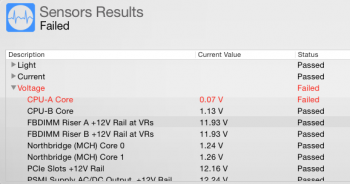I have a Mac Pro (early 2008) with 6gb memory running Yosemite v10.10.5.
I was getting a lot of beachballs when I was in Safari. I thought maybe the hard drive was old so I replaced it with a 1TB Seagate hybrid hard drive.
The new hard drive is only half full and Safari is the only major application running. I still get the beach balls, even when just typing into a text box, really frustrating. The problem seams intermittent but it happens quite a bit.
Is there anything I can do to determine the issue? Could my memory be going bad?
I was getting a lot of beachballs when I was in Safari. I thought maybe the hard drive was old so I replaced it with a 1TB Seagate hybrid hard drive.
The new hard drive is only half full and Safari is the only major application running. I still get the beach balls, even when just typing into a text box, really frustrating. The problem seams intermittent but it happens quite a bit.
Is there anything I can do to determine the issue? Could my memory be going bad?