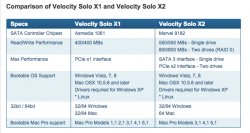Sorry for the bump, but I'm looking at doing this pretty soon.
I can get either the 3,1 or the 4,1 (the 4,1 would take a little longer but it's doable). I've been seeing that the 3,8 8 core performs better for editing applications and the 4,1 is better if I wish to upgrade in the future? Is that correct? .
Yes, that is correct. Note that I have both a 3,1 dual quad core 2.28GHz and a 5,1 single 6 core 3.33GHz. I remember when I bought my 2008 3,1, the new 2009 4,1 faster single cores were just out and many people were scrambling to buy the older dual core Macs, especially anyone doing video. The dual cores were the secret. It is, as many video users here have said, a workhorse for video processing. It that is your main purpose for buying the MP, then the 3,1 will be just fine for what you are planning on doing NOW, it is the most bang for the buck for sure. Yes a 4,1 or 5,1 is better for future proofing, but does that matter, as You already have a newer MPB for other items.
My 5,1 is my daily Mac, great for photo processing, cad work and games, but if I do any video processing, I still use my 3,1.
Edit: As far as upgrades, a SSD startup drive is a must in my opinion, get a adapter cage to fit in one of the 4 HD slots or put in the lower CD bay. Huge improvement in startup and app speeds. And your 7970 card, is it dual 6 pins? If not you need a 8 to 6 pin adapter. My MSI 7950 worked fine in the 3,1 but there is no startup screen.
Last edited: