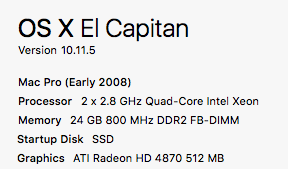I have a 2008 Mac Pro that is working pretty well, but i'm starting to run out of space on my boot drive (80gb SSD from 6 years ago). I'm looking for advice - if I upgrade it, how many more years of useful life will I get out of it?
I mainly use it for photos, with occasional videos and games (starcraft2). I am considering upgrading the RAM and the boot drive, but I just don't want to regret spending the money to upgrade if it makes more sense to just get a newer machine.
Currently has:
- 8GB RAM (had 10, but the stock 2x1GB sticks went bad). Considering bumping it up to at least 16GB or maybe more.
- 80GB Intel X25-M SSD. With installing starcraft2 (~30gb), my free space is down to 2gb. Considering getting a new SSD (at least 240GB).
Not a fan of the new Mac Pro because storage expansion is primarily external, which I don't like. Thought about getting a 27" iMac, but I like having my 27" apple display because I can plug my work laptop into it and work off of it when I'm working from home.
Thoughts?
Thanks!
I mainly use it for photos, with occasional videos and games (starcraft2). I am considering upgrading the RAM and the boot drive, but I just don't want to regret spending the money to upgrade if it makes more sense to just get a newer machine.
Currently has:
- 8GB RAM (had 10, but the stock 2x1GB sticks went bad). Considering bumping it up to at least 16GB or maybe more.
- 80GB Intel X25-M SSD. With installing starcraft2 (~30gb), my free space is down to 2gb. Considering getting a new SSD (at least 240GB).
Not a fan of the new Mac Pro because storage expansion is primarily external, which I don't like. Thought about getting a 27" iMac, but I like having my 27" apple display because I can plug my work laptop into it and work off of it when I'm working from home.
Thoughts?
Thanks!